2022 Calendars – the New Year is Right Around the Corner
These last few months of the year always seem to fly right by. A new school year has started, autumn is almost upon us, and before we know it the new year will be here. Get a jump start on getting your planner set up for the new year with the printable 2022 Calendars.
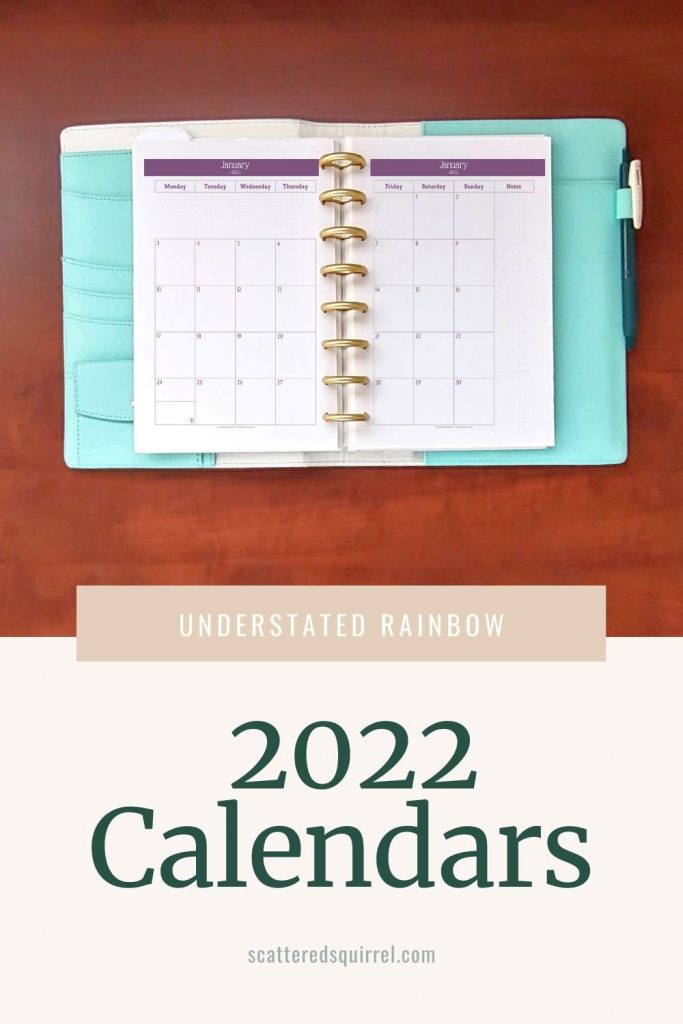
Bringing Back an Old Design for the 2022 Calendars
In case you missed the release of the 2021-2022 Academic Calendars this year I’ve decided to do something a little different with the calendar design. Usually, this is my favourite part of the design year. Mixing things up and creating a new design for the coming year.
The end of 2020 was crazy for me and my family. We were adjusting to new routines, we moved 10 days before Christmas, and I already knew that 2021 was going to be the year I gave this little ole site a major overhaul.
So, knowing all this was coming down the pipe, I put up a poll in the Scatter-Brain’s Guide Facebook group asking what everyone’s favourite past calendar design was. Instead of creating a new design, I decided to give an old one a refresh.
This way, the other planner pages, like the weekly and daily pages, are already made and ready to be used. Which has freed up the time I needed to start getting the printables organized in a way that makes them easier to find.
So I hope you enjoy the refresh of the Understated Rainbow design.
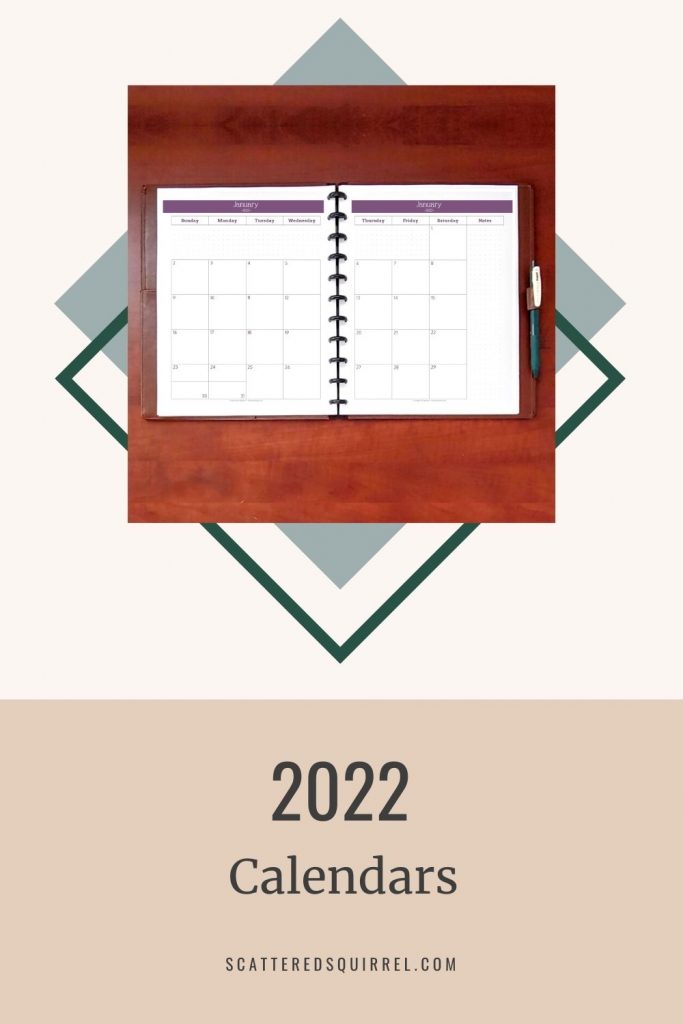
The 2022 Calendars
The refresh of the Understated Rainbow design ended up being a little bit of a blending between the original and last year’s Jewel Toned Quarters desgin. The fonts and colours are still true to the original and I kept each month in a monochrome design.
The difference between this calendar and the original is that instead of making the grid colourful, I opted to keep it grey and make all the numbers and fonts the colours. The result is a fresh look that still maintains the charm of the original.
I hope you like it!
As always, to get a copy of one of the printables here on Scattered Squirrel, just click the image of the one you would like.
2022 Year on a Page
First up we have the year on a page calendars for 2022. Here is where you also see the first difference between the original and the new ones. Back in 2016 when I first launched the Understated Rainbow calendars I only made calendars with a Sunday start. Now you get your choice of Sunday or Monday.
Once upon a time I couldn’t see much use to a year on a page. Occaisionally I would use it to check what day of the week a certain date fell on. Other than that and circling birthdays, I wasn’t sure what to do with them.
Now I use them for so many different things. I often have two or three in my planner because I use them so much.
I highlight special dates, non-school days, block off vacation times, use them to track new habits, and a variety of other things. So if you’ve ever found yourself on the fence about whether you need one or not, just think about what you might need to map out long term. Or what you might want to track for the whole year.
Two Pages Per Month Calendars
This is one of the most popular planner layouts here on the blog. It’s not hard to see why. Two pages per month allows for more planning room. And here you’ll see the changes I mentioned above.
Because I blended the Understated Rainbow colours and fonts with the basicy layout of the Jewel Toned Quarters, these news ones have a lot more room for notes. The notes column is still there, with a dot grid. But in addition to that, wherever there was an empty date block, I removed the grid and filled the space with dot grid too.
If you’re using the half-size, be sure to read the printing instructions below before you print. And if you think having the instructions in a downloadable format would be helpful, let me know in the comments below.
Printing Instructions for the Half-Size Two Pages Per Month 2022 Calendars
For Best Results
- Open in Adobe Reader
- Select Print
- In the Page Size and Handling Section (just under the Pages to Print) select the booklet option
- . Make sure the Booklet Subset is set to both sides and that the Binding is on the left.
- Make sure the orientation is set to Portrait
Once printed you can either fold it in half and use it as a booklet or you can trim the pages down the middle and punch them to put in your planner.
You can also print each page individually but this means you’ll need to trim all four sides of each page.
- Open in Adobe Reader
- . Select Print
- In the Page Size and Handling Section make sure to select Actual Size
- If you have a duplex printer select Flip on Long Edge
- Make sure the orientation is set to Portrait
To trim these you need to trim 1 1/2 inches off each side and 1 1/4 inches off the top and bottom.
Single Page Per Month Calendars
This layout is a classic and it’s fantastic for using in different ways. It’s the perfect size for those who don’t plan much on a monthly calendar. I know many people use these ones for specific themed planning. Things like meal planning, activity planning, fitness planning, and so on.
Even though I don’t normally use this calendar layout in my planner, it’s one I tend to print multiple copies of. I use the letter size version as our family calendar and another one for collecting meal ideas. I use the half-size version for project planning and hang a second copy on my office wall to help me plan ahead.
Just like with the version above, these ones have more notes space than the original and if you’re going to use the half-size, be sure to read the printing instructions carefully.
Printing Instructions for the Half-Size Single Page Per Month 2022 Calendars
For Best Results
- Open in Adobe Reader
- Select Print
- In the Page Size and Handling Section (just under the Pages to Print) select the booklet option
- Make sure the Booklet Subset is set to both sides and that the Binding is on the left.
- Make sure the orientation is set to Portrait and that you select the Auto-Rotate pages within each sheet Option.
Once printed you can either fold it in half and use it as a booklet or you can trim the pages down the middle and punch them to put in your planner.
You can also print each page individually but this means you’ll need to trim all four sides of each page.
- Open in Adobe Reader
- Select Print
- In the Page Size and Handling Section make sure to select Actual Size
- If you have a duplex printer select Flip on Short Edge
- Make sure the orientation is set to Landscape
To trim these you need to trim 1 1/4 inches off each side and 1 1/2 inches off the top and bottom.
Where to Find Matching Planner Printables
That concludes the collection of 2022 Calendars. Now I bet you’re wondering where to find the other planning pages that match this collection. Just click the button below to hop on over to the Understated Rainbow Collection page.
There are a couple of things you should know before you go. First, there aren’t many Sunday start weekly planners in this collection – yet! They are coming. I’ve been working on getting them together. I plan to publish a post with all of them in it as soon as they are all finished, but I’ll also be adding them to the collection page as they get finished. That is coming soon.
Second, that collection page is missing a few pages. You can find the teacher and student planning pages in the post I’m linking below. This collection is the first collection page that is getting reorganized so check back often to see what changes are being made and if any of the Sunday start weeklies have been added ahead of their post.
Lastly, I just wanted to invite you to come on over to the facebook group. I’ve got a couple of new challenges up my sleeve that I’m going to be sharing there soon. I hope to see you there!
Until next time,
Happy Printing!
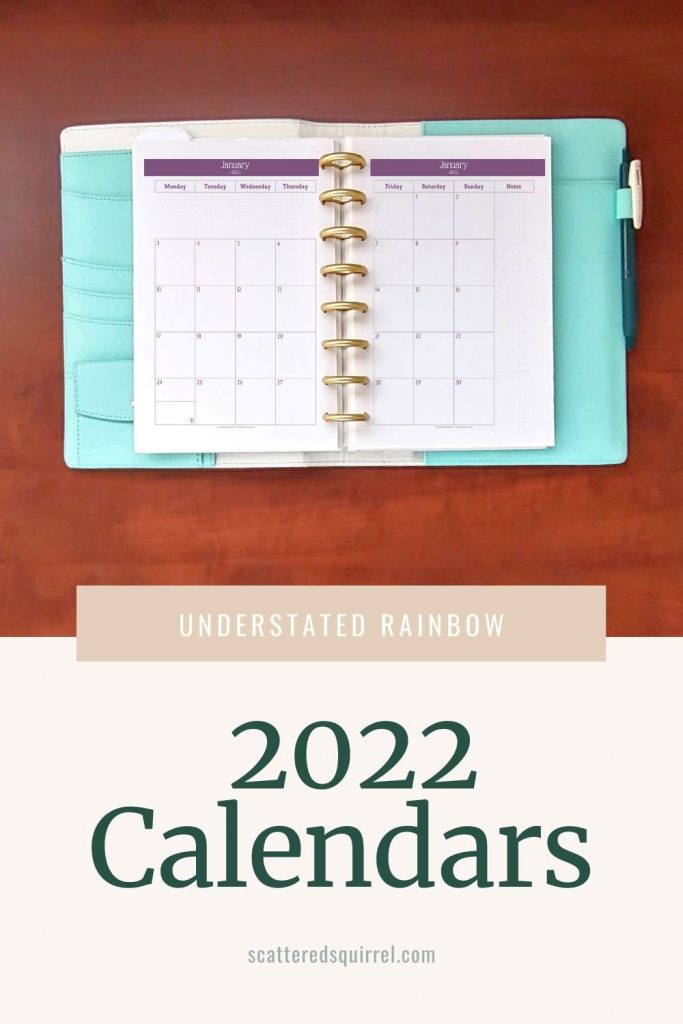


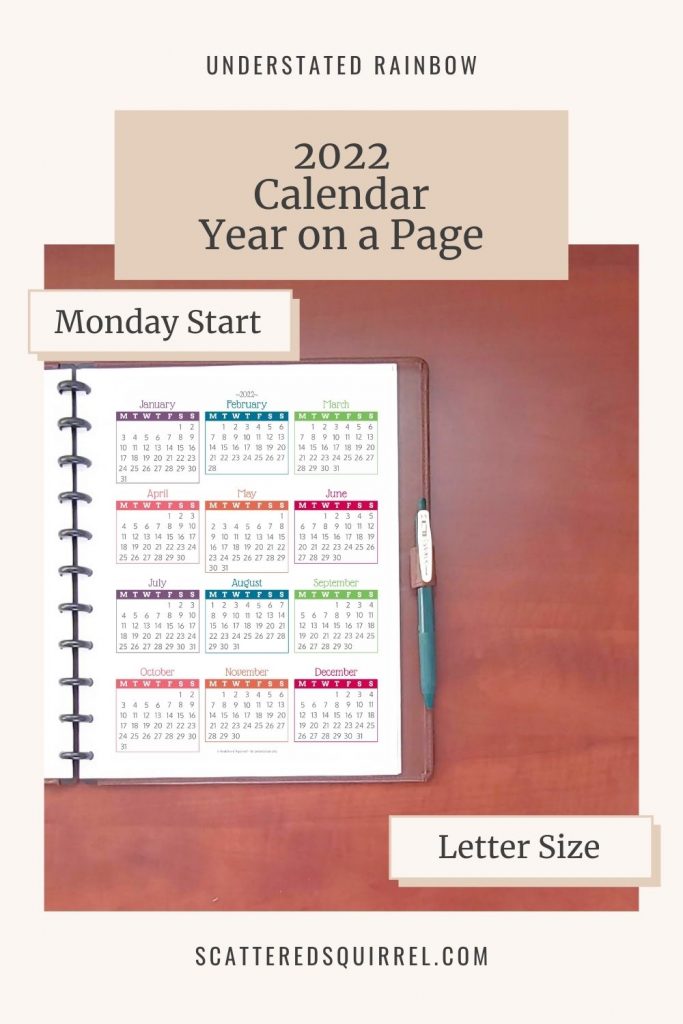
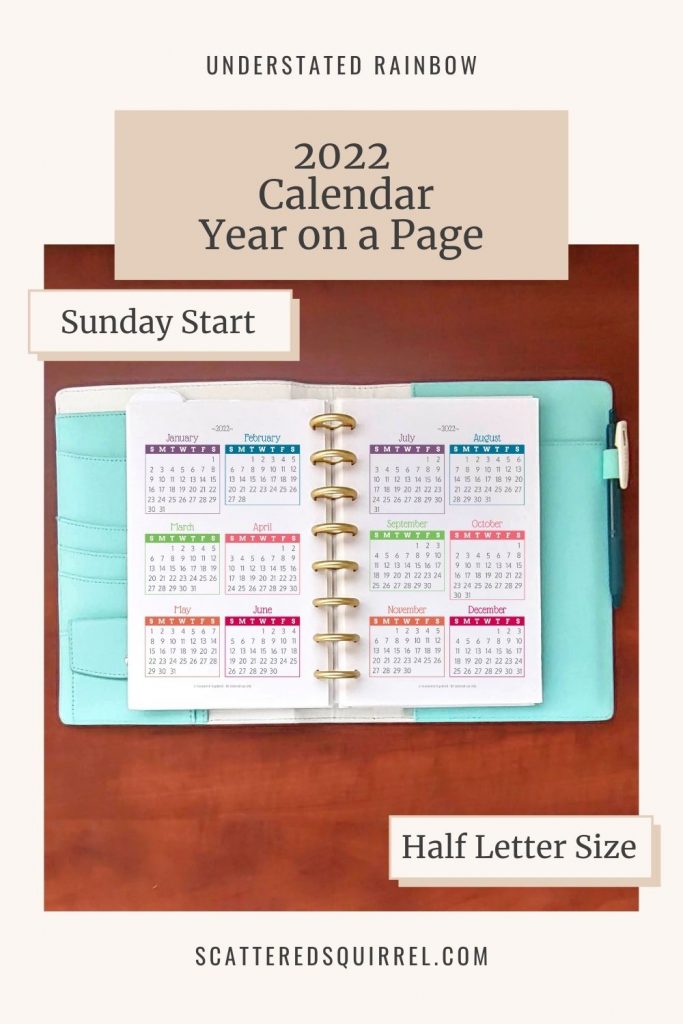
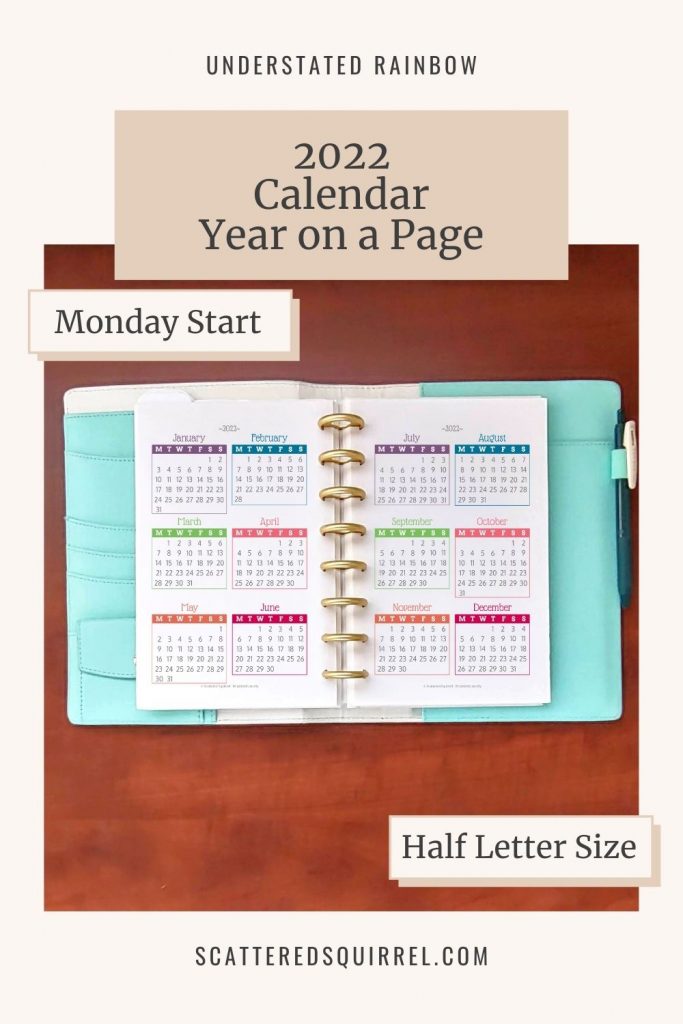
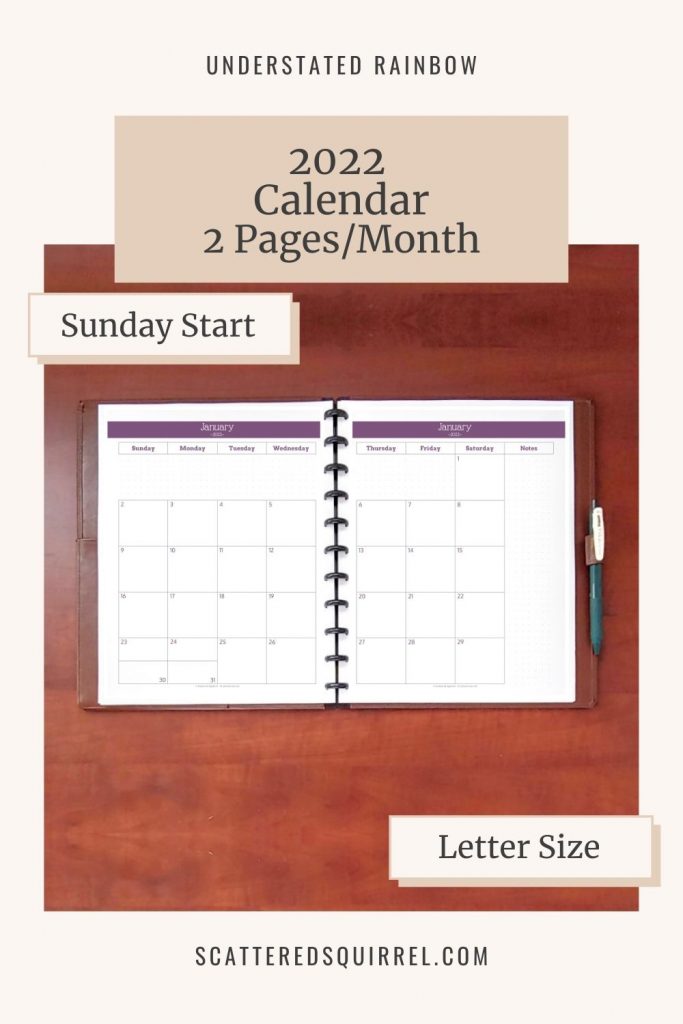
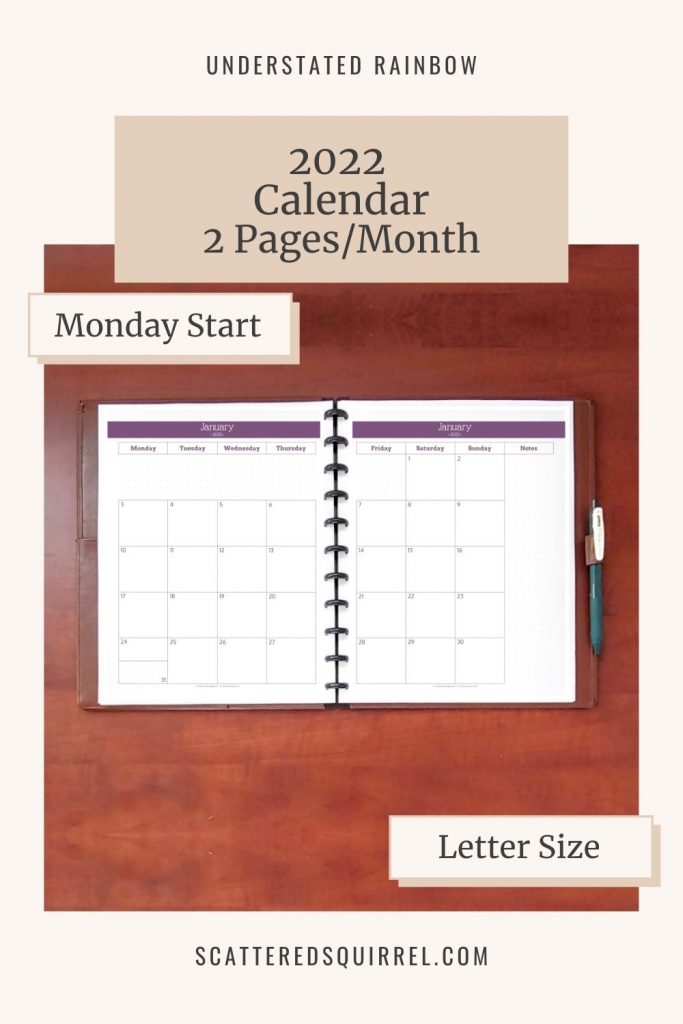

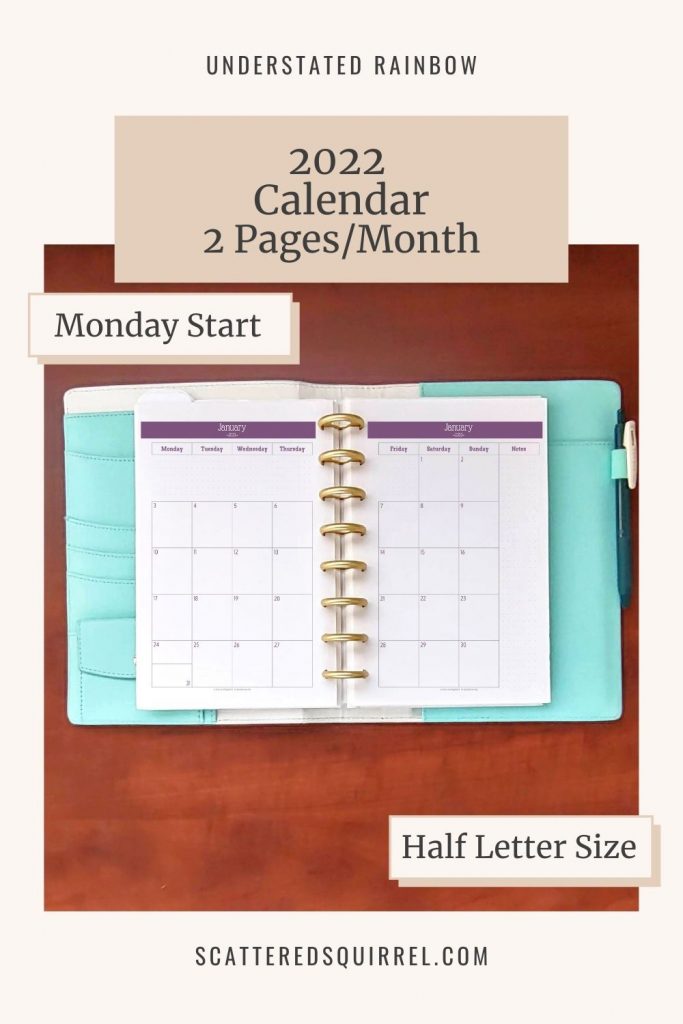
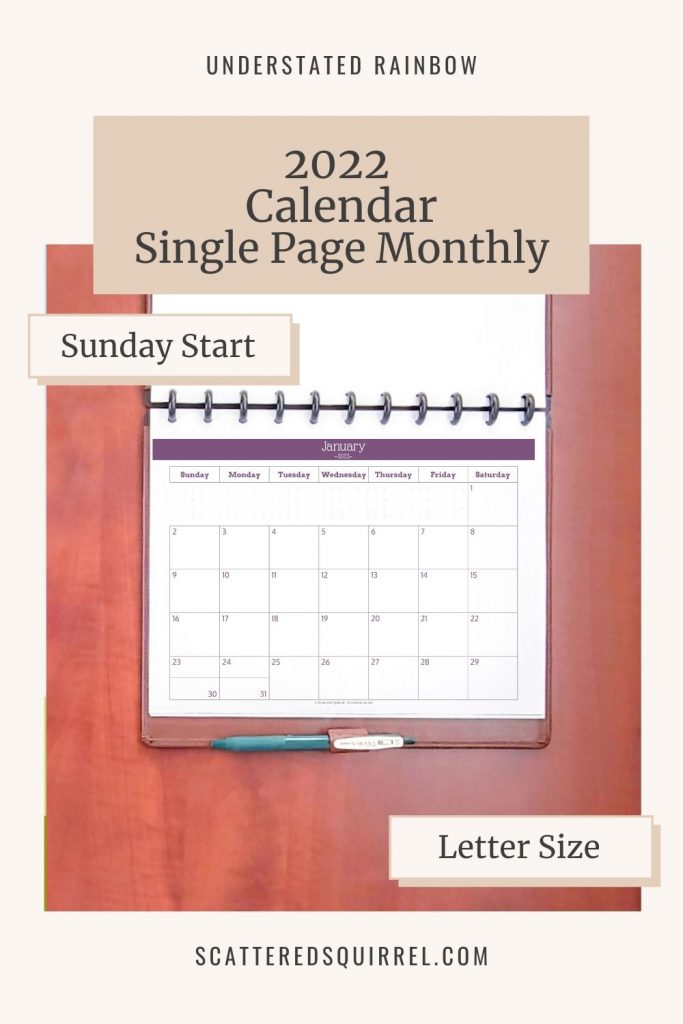
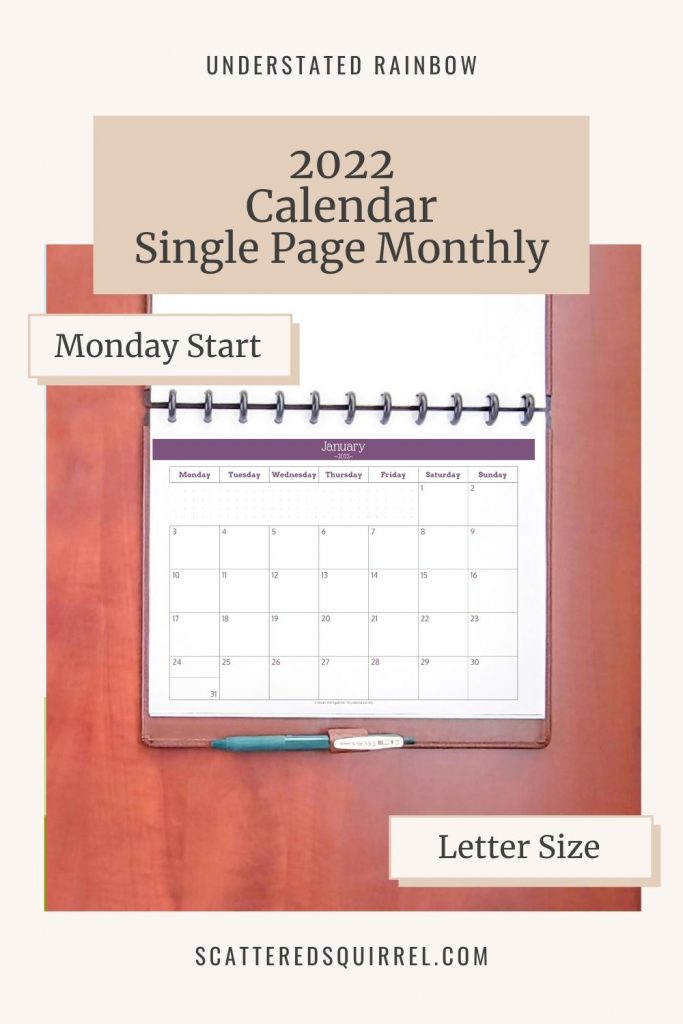
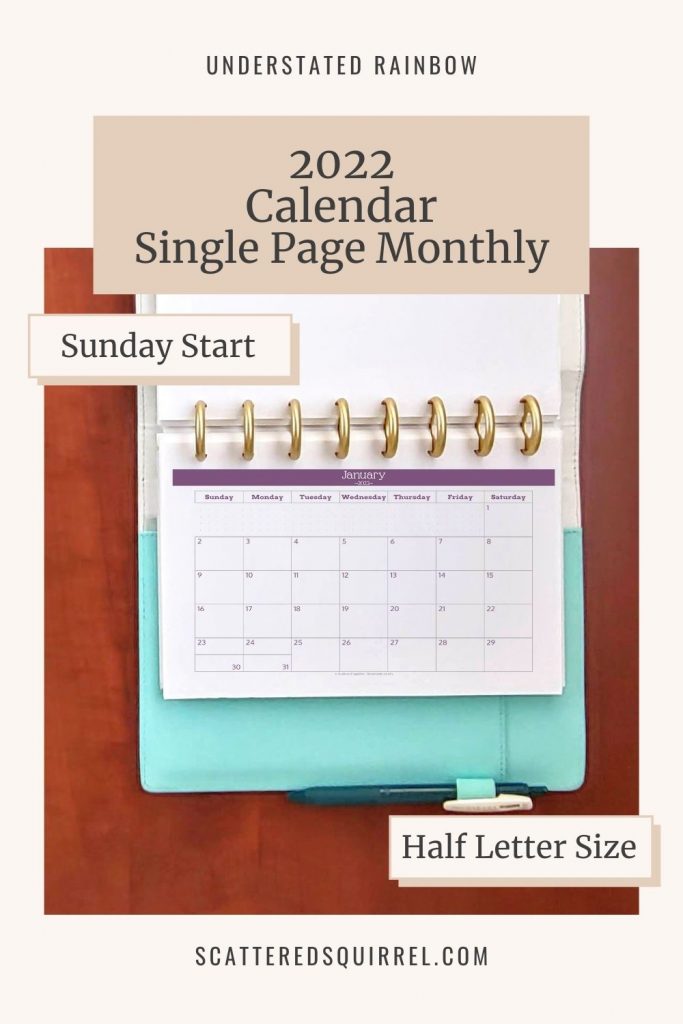
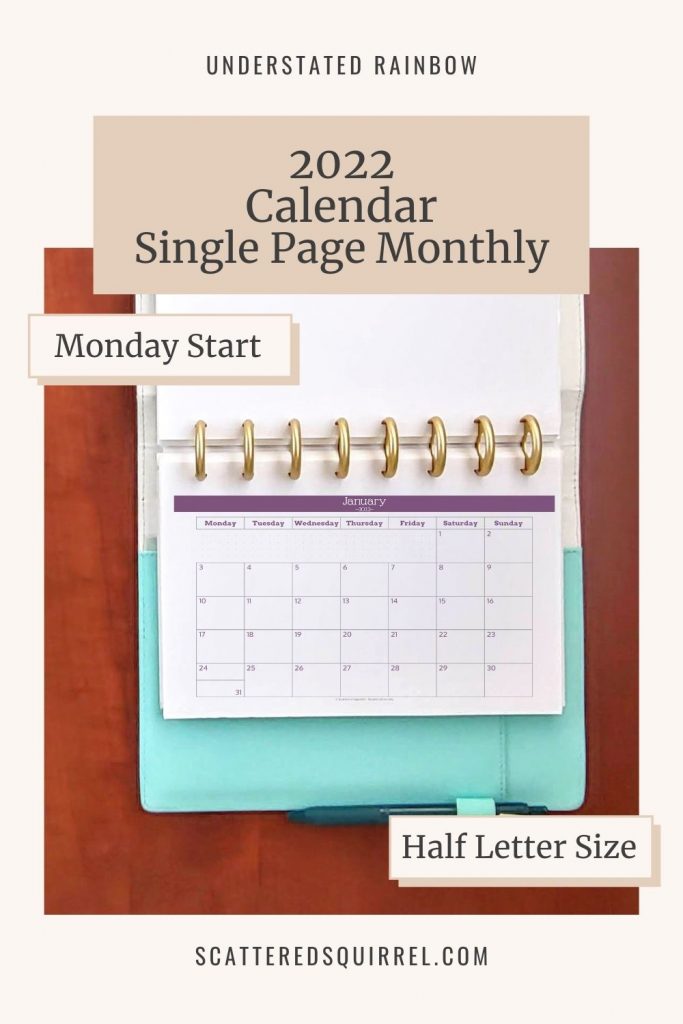
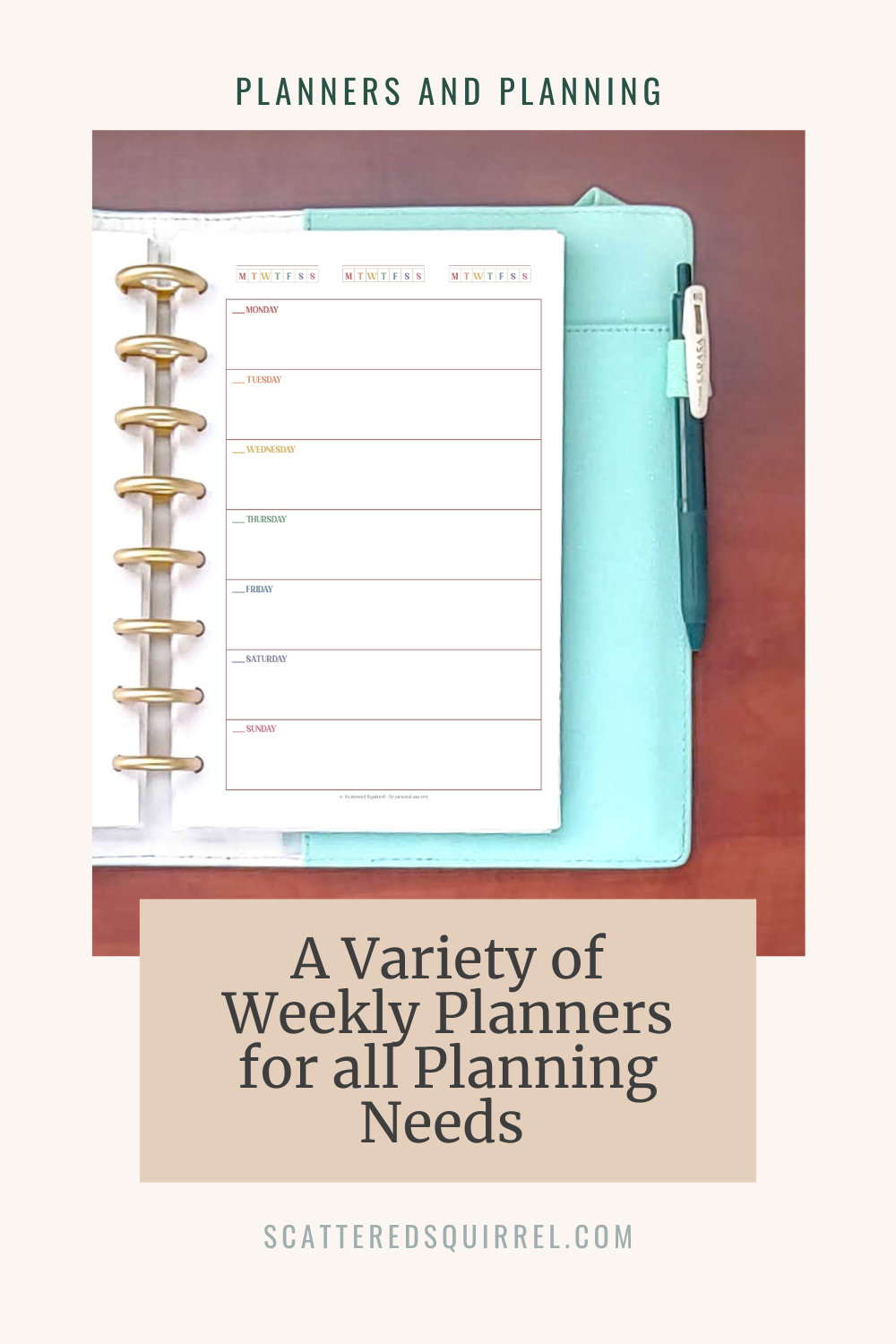
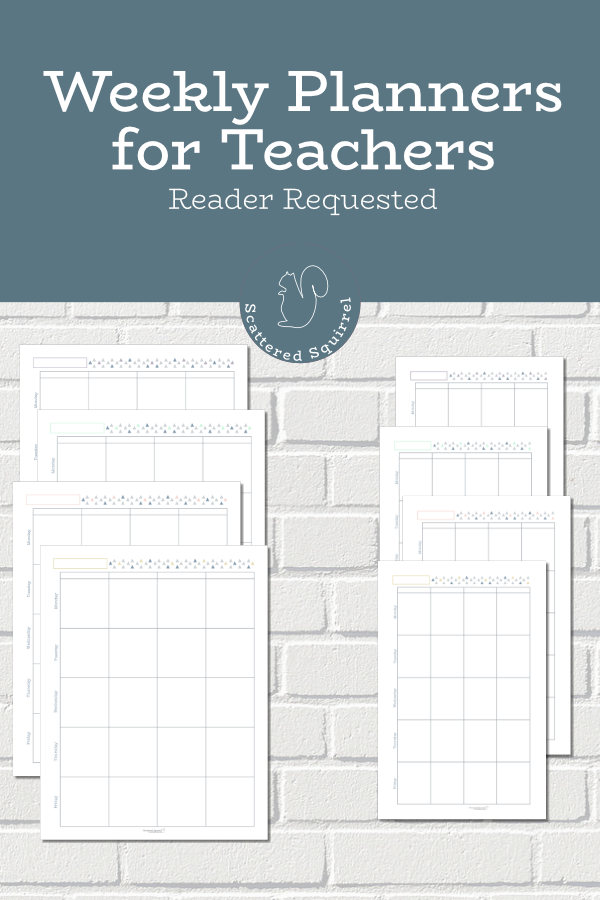
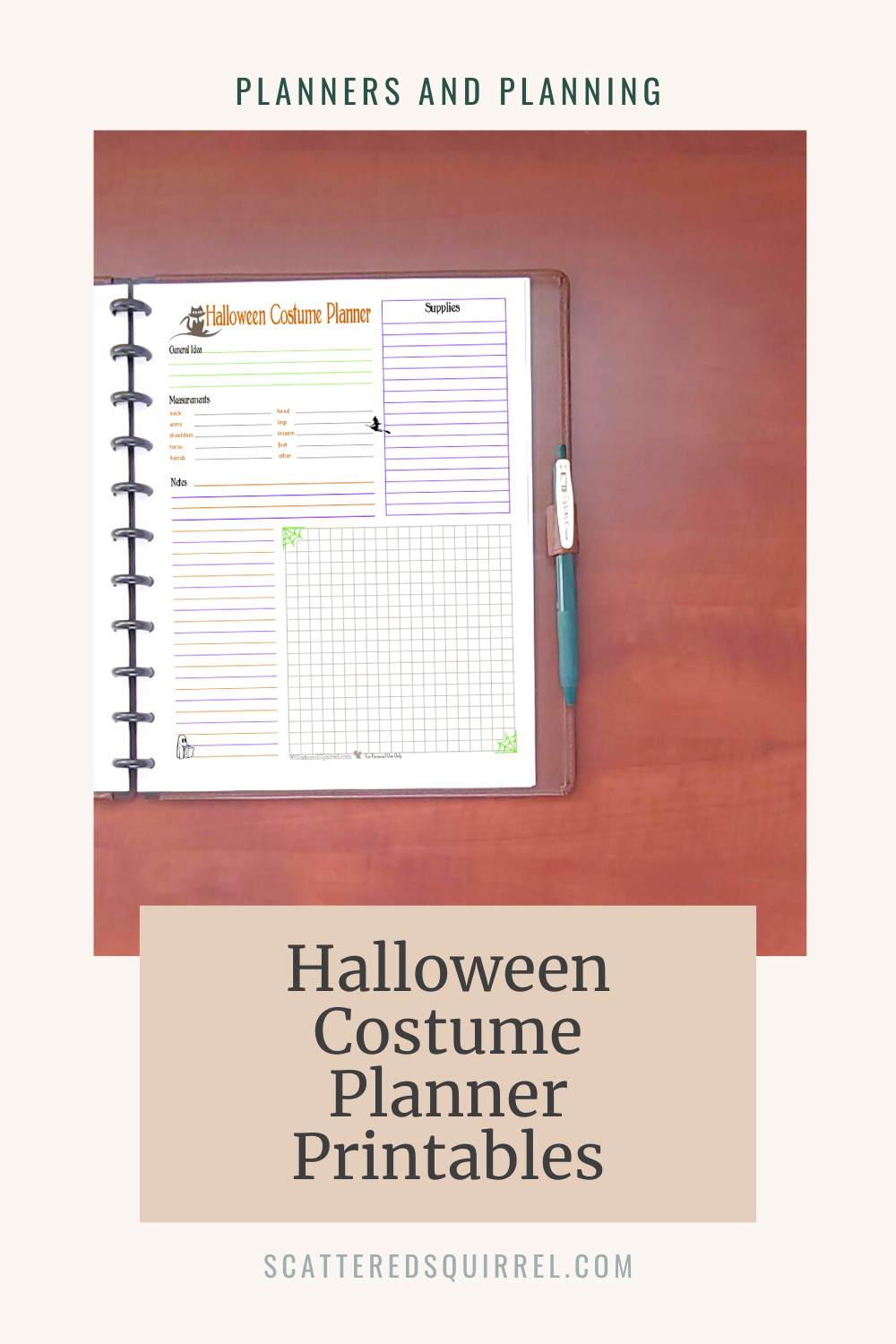

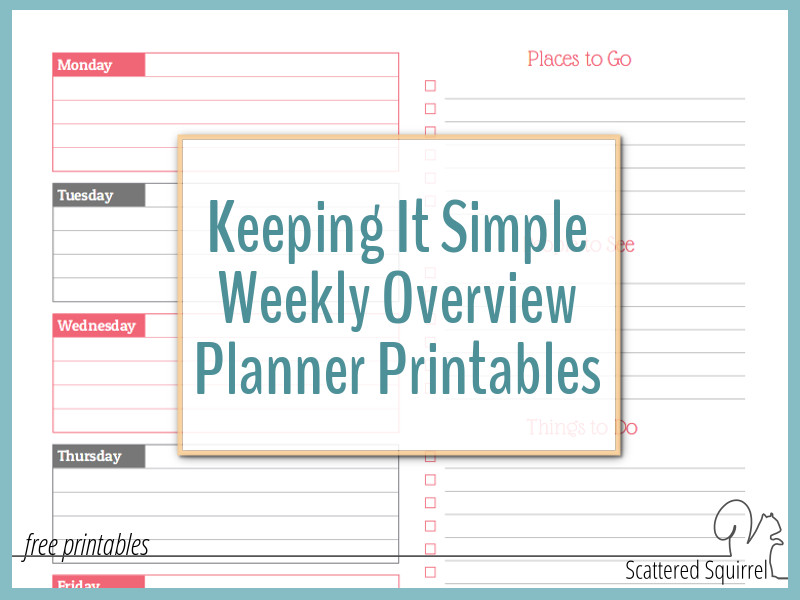
Love, love, LOVE your calendars! So spot-on!
Can you help me figure out how to print the 2022 2-page per month full letter size (UR-2022 Sunday Start) double-sided on a printer that doesn’t automatically duplex?
Thanks!
Hi Ann, I’m so happy to hear that you love the calendars. To print them with a none duplexing printer here’s how I do it.
In your print settings select Odd Pages and print.
Then flip the printed pages on the long edge and put them back into your paper feeder.
Go to your print settings again and select Even pages.
I hope that helps.
Hi. I love your work! Do you have any black and white monthly planner full letter page in black and white?
Hi Angela, I do have a black and white monthly calendar, but it’s undated. I don’t make black and white versions of all the calendars because they don’t get downloaded very much. I don’t know if printing greyscale works for you, but the calendars this year will print nicely in black and white as they are. The darker colours show up much better than some of the ones I’ve done in the past.
Absolutely love your calendars! I’ve used them for years, and always come back to print the ones. Thanks for sharing!
Thank you so much Celeste. I hope you enjoy using the calendars again this year.
hiiii, I’ve been using your monthly calendar since 2012 – almost a decade!!! I print them in half pages then cut and staple together. It has been so useful to have something so simple to take with me. Thank you for creating them <3
Wow, thank you so much Janet. I’m thrilled that you’ve enjoyed using the calendars year after year. I hope you enjoy them again this year!
Your calendars are exactly what I need. This is my second year in a row printing here. Thanks!
You’re very welcome Bethany. I’m thrilled that you’re enjoying using the calendars. I hope they continue to be useful for you.
A huge thank you Scattered Squirrel for all the planning you have put into make these fantastic useful calender’s year after year. It is very appreciated!!! Another year is here and once again I will use your 2 page monthly calendar. I tried last year the Monday to Sunday calendar and really liked it and will use it again this year. I am so pleased to have found your site many years ago that is full of so many helpful ways to organize and plan in order to accomplish the task at hand!! Karen
Thank you so much for your kind words Karen. You are very welcome. I hope that the calendars continue to be useful for you and that you find other printables that fit your needs.
Thank you so much for these!
You are very welcome. I hope you enjoy using them.
I keep coming back year after year to print these… i love to use your two page per month for doing my bills, i keep a binder with the year and write what is due on what days, then cross in red and mark paid with confirmation numbers. It’s so easy to flip back through each year to find past information this way!
I am using your 1 page per month now to write out my kids sports schedules!
I’m looking to start using those 1 page per month to make my kids a color coded schedule so they can keep track of where they are for their split home life that they can keep in their backpacks and have their sports schedules on it too.
Thank you, thank you for such great calendars and EASY NO DOWNLOAD printing!! You are amazing, i can only imagine how much work you put into these. You are appreciated!!
Thank you so much for your kind words, Angela, and for sharing that with me. I love hearing how the printables are being used. I try to keep everything as simple as possible for people to be able to get the printables and use them. I’m happy to hear that you enjoy that you don’t have to download to print them.