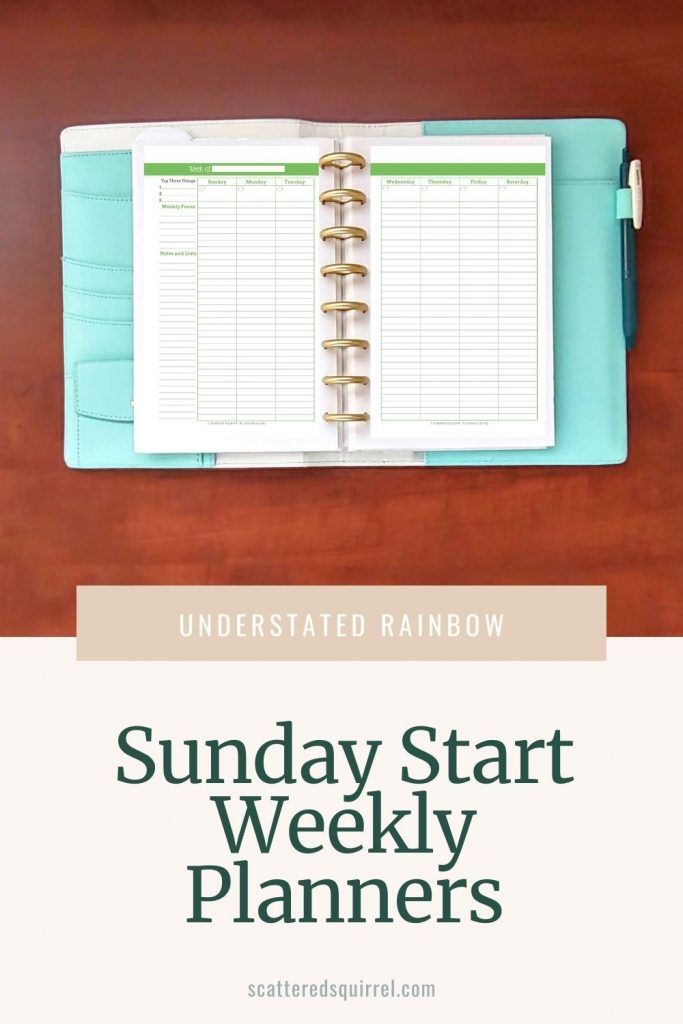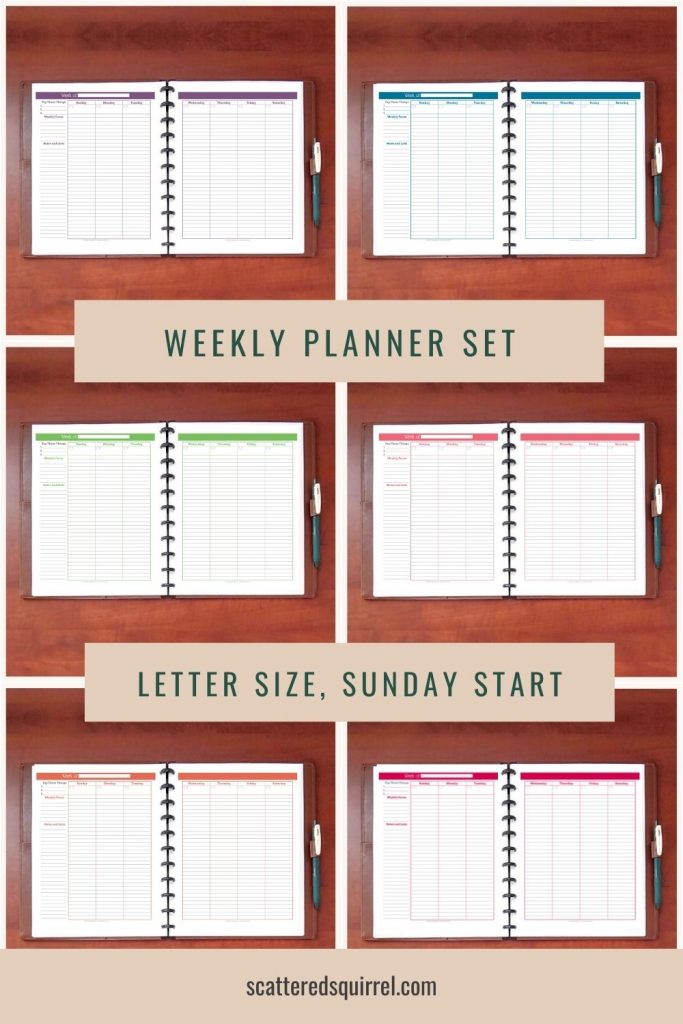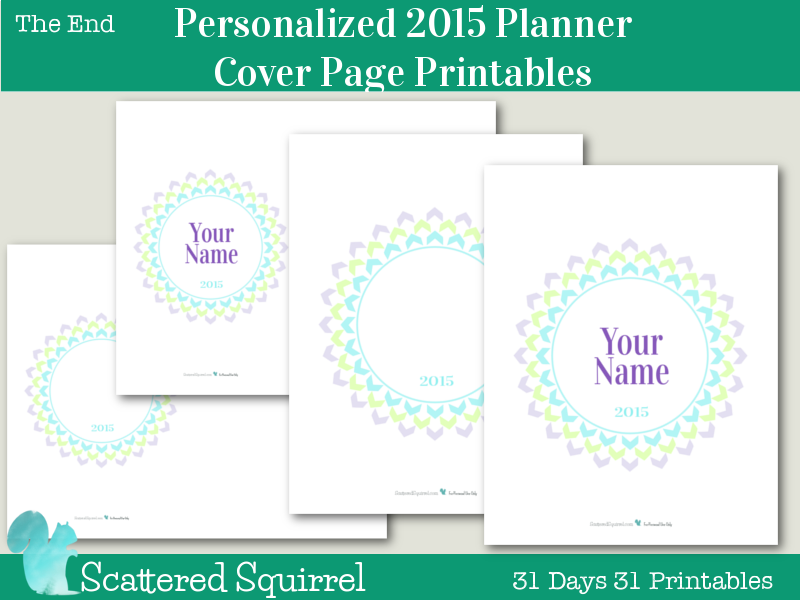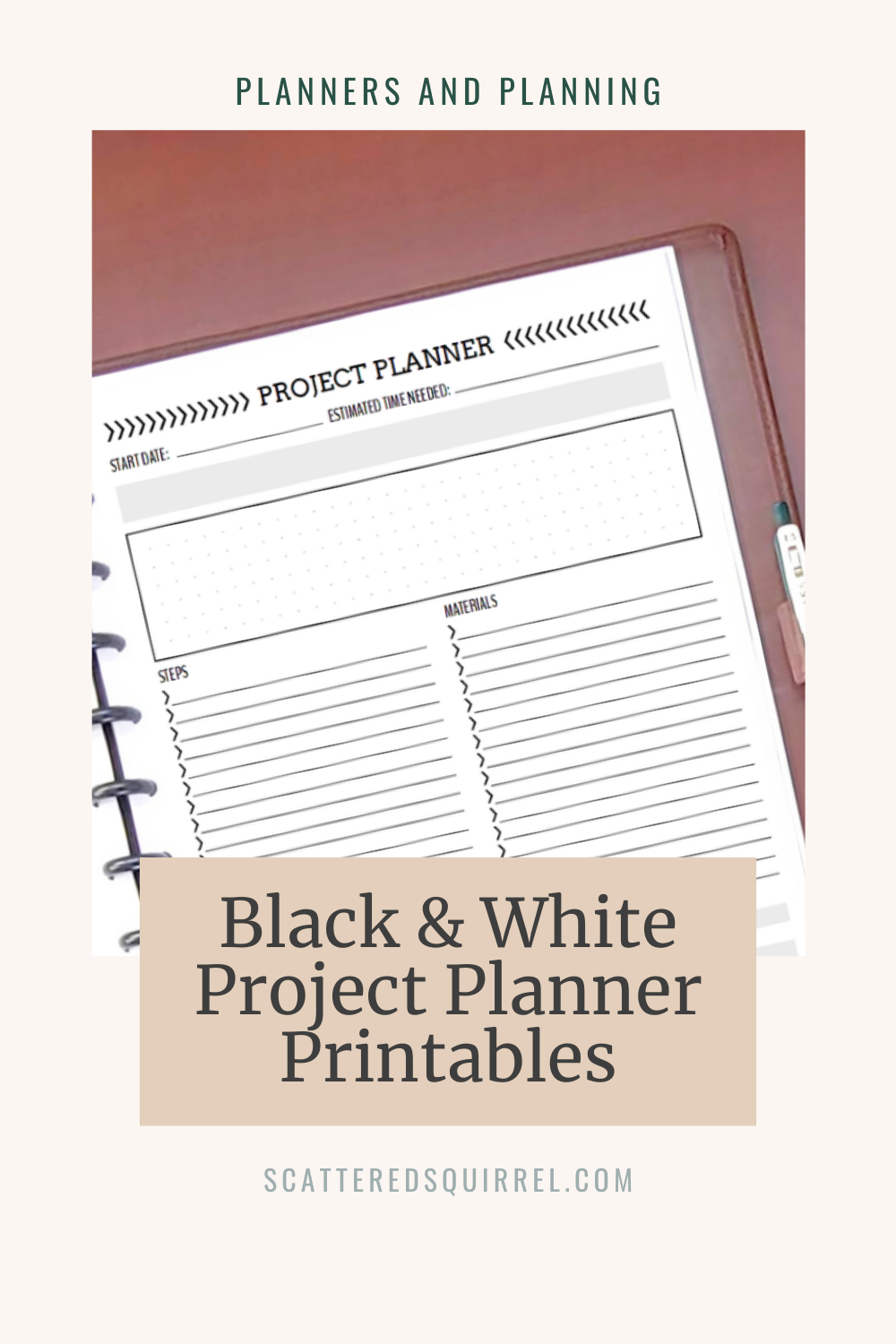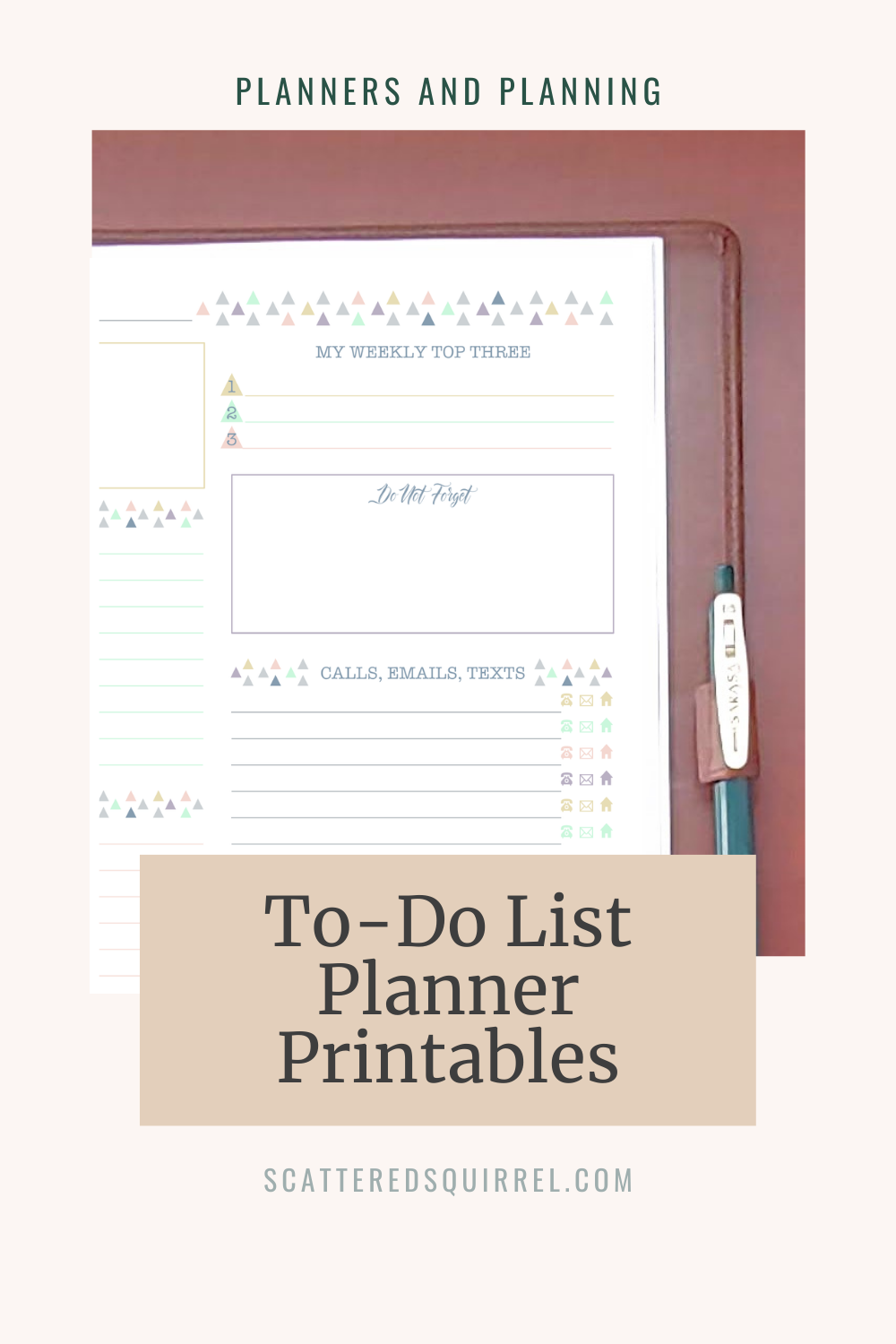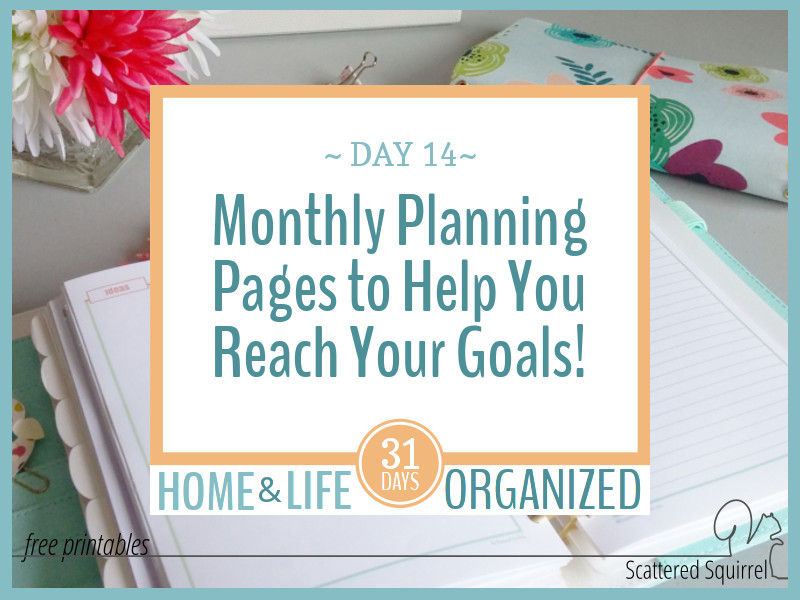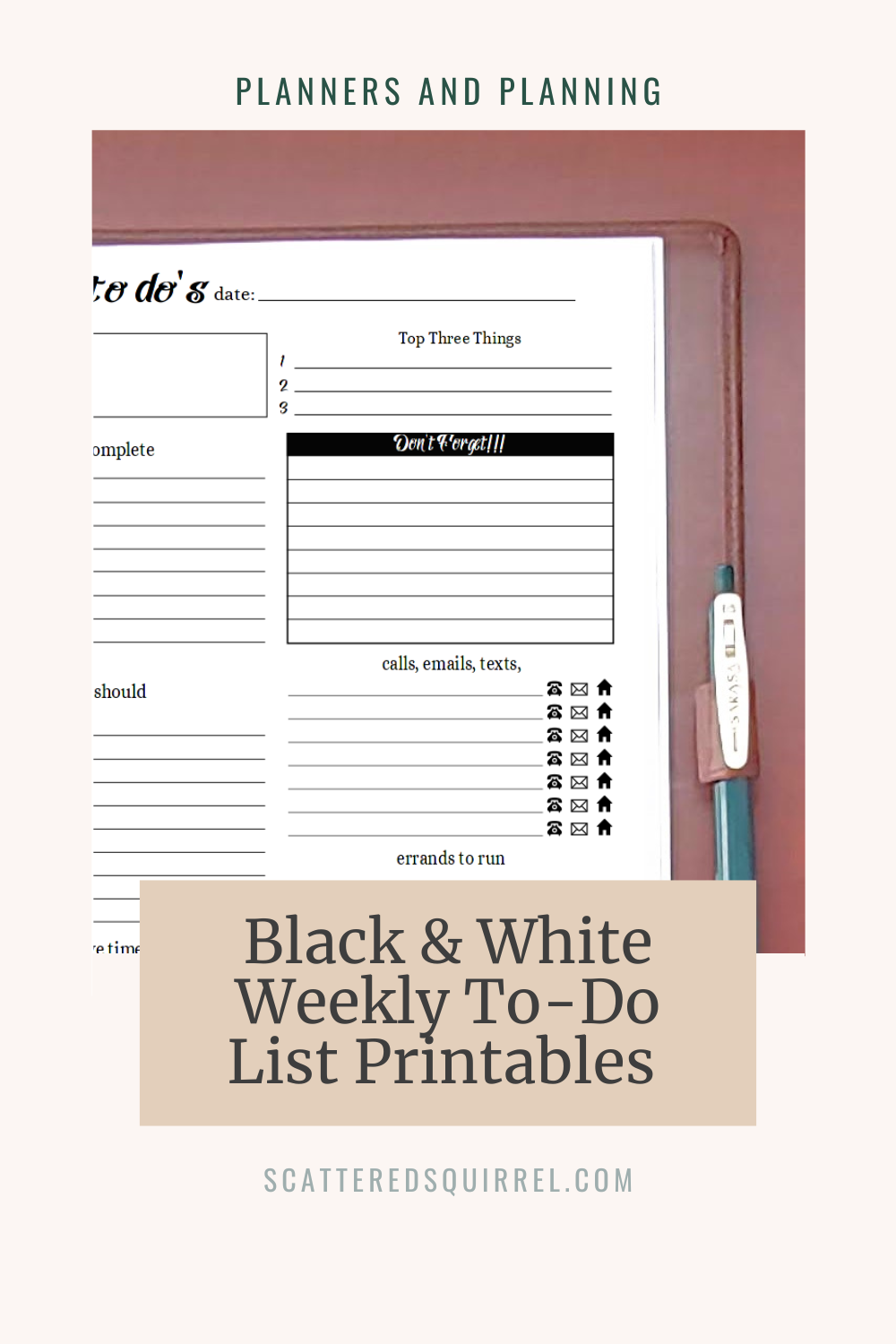New Sunday Start Weekly Planners in the Understated Rainbow Collection
Back when I first released the Understated Rainbow collection, it seemed like no one wanted Sunday start weekly planners. So I never made them. Over the years, more and more of you asked for your weekly planners to start on Sunday. And while I made all new designs in both Monday and Sunday start, I never went back and updated the old ones, until now.
Adding the Sunday Start Weekly Planners to the Understated Rainbow Collection
As I mentioned above, these weekly planners are part of the Understated Rainbow Collection. This printable collection first came to life way back in 2016 and it’s been one of the more popular ones on my site. I couldn’t resist bringing it back again for 2022.
Along with bringing it back, I’m also adding a few more printables to the collection. The weekly planners you’ll find below are just a few of the new additions. If Sunday start weekly planners aren’t your thing, you can find all the other Monday start ones on the Understated Rainbow Collection page.

What’s New With These Planner Printables
If you’ve checked out other posts with printables in this collection you’re going to find these ones a little bit different. In the past, I shared every printable in the 6 different colours that make up the design for this collection.
While each of the weekly planner printables still come in those colours, I’ve combined them all into one set. This makes it easier to download them.
I’ve included my recommended printing instructions under each set to help make it easier to get them how you might want them.
Ready to check them out?
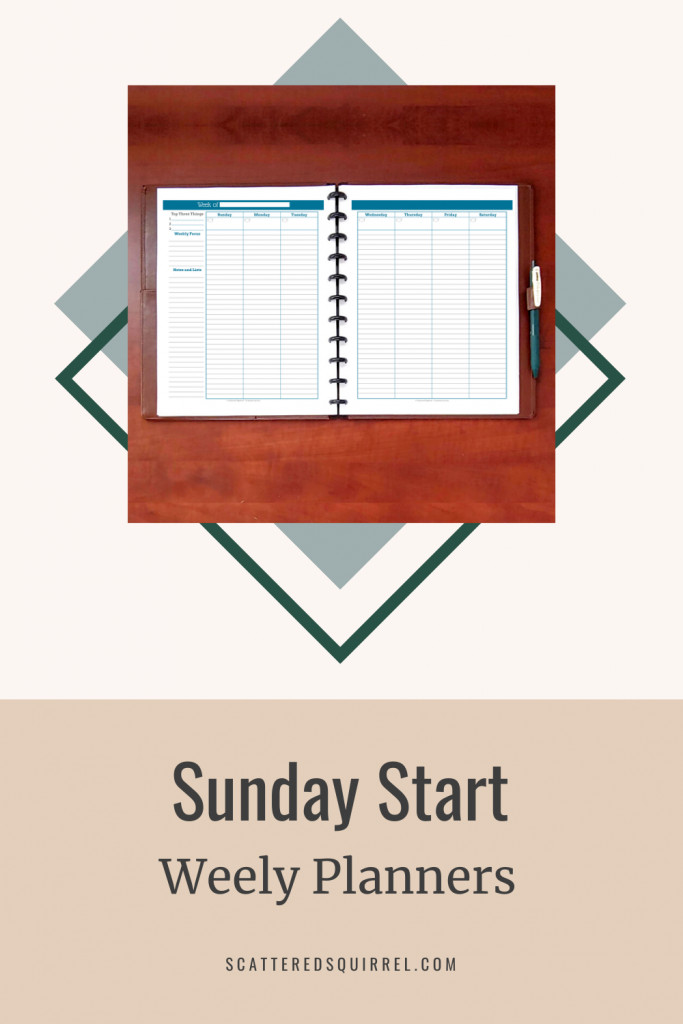
Letter Size Sunday Start Weekly Planner
There really isn’t much to say about these planners that isn’t self-evident when you look at them. They’re a two pages per week layout, featuring 8 columns. The column on the left has room for your weekly top three, weekly focus, and then a spot for notes and lists. At the top of each day is a place for you to plan your meals.
The Monday start version of these planners was designed as part of the From Scattered to Sane series.
When you click the image above you’ll download the whole set of six different colours. Here’s how to print them.
Printing Instructions for the Letter Size, Sunday Start Planners
It’s actually really simple, there are just a couple of things to know.
With a Duplexer
- Open the file in your PDF reader. (I use Adobe Reader because it’s free and I really like the print setting options.)
- Make sure to choose the Pages option, so you can specify which pages you want to print.
- Specifiy the pages of the colour you want to print.
- 1-2 for Deep Lilac (matches January and July calendars)
- 3-4 for Cobalt (matched February and August calendars)
- 5-6 for Spring Grass (matches March and September calendars)
- 7-8 for Blush (matches April and October calendars)
- 9-10 for Summer Orange (matches May and November calendars)
- 11-12 for Raspberry (matches June and December calendars)
- Set the number of copies you want to print.
- Select double-sided printing and select flip on long edge or long edge binding (whichever option your program offers)
- Print.
Without a Duplexer
- Open the file in your PDF reader. (I use Adobe Reader because it’s free and I really like the print setting options.)
- Make sure to choose the Pages option, so you can specify which pages you want to print.
- Specifiy the page of the colour you want to print. You’re going to want to select just the first page of the colour right now.
- 1 for Deep Lilac (matches January and July calendars)
- 3 for Cobalt (matched February and August calendars)
- 5 for Spring Grass (matches March and September calendars)
- 7 for Blush (matches April and October calendars)
- 9 for Summer Orange (matches May and November calendars)
- 11 for Raspberry (matches June and December calendars)
- Set the number of copies you want to print.
- Print.
- Flip the printed pages on the long edge and put them back into your printer.
- Choose the second page of the colour you want to print.
- 2 for Deep Lilac (matches January and July calendars)
- 4 for Cobalt (matched February and August calendars)
- 6 for Spring Grass (matches March and September calendars)
- 8 for Blush (matches April and October calendars)
- 10 for Summer Orange (matches May and November calendars)
- 12 for Raspberry (matches June and December calendars)
- Set the number of copies you printed the first time, and print again.
Half-Letter Size Sunday Start Weekly Planner
These ones are just like the letter size, only smaller.
Printing Instructions for the Letter Size, Sunday Start Planners
The printing instructions are almost exactly the same, you just have to change the side you flip on.
With a Duplexer
- Open the file in your PDF reader. (I use Adobe Reader because it’s free and I really like the print setting options.)
- Make sure to choose the Pages option, so you can specify which pages you want to print.
- Specifiy the pages of the colour you want to print.
- 1-2 for Deep Lilac (matches January and July calendars)
- 3-4 for Cobalt (matched February and August calendars)
- 5-6 for Spring Grass (matches March and September calendars)
- 7-8 for Blush (matches April and October calendars)
- 9-10 for Summer Orange (matches May and November calendars)
- 11-12 for Raspberry (matches June and December calendars)
- Set the number of copies you want to print.
- Select double-sided printing and select flip on short edge or short edge binding (whichever option your program offers)
- Print.
Without a Duplexer
- Open the file in your PDF reader. (I use Adobe Reader because it’s free and I really like the print setting options.)
- Make sure to choose the Pages option, so you can specify which pages you want to print.
- Specifiy the page of the colour you want to print. You’re going to want to select just the first page of the colour right now.
- 1 for Deep Lilac (matches January and July calendars)
- 3 for Cobalt (matched February and August calendars)
- 5 for Spring Grass (matches March and September calendars)
- 7 for Blush (matches April and October calendars)
- 9 for Summer Orange (matches May and November calendars)
- 11 for Raspberry (matches June and December calendars)
- Set the number of copies you want to print.
- Print.
- Flip the printed pages on the short edge and put them back into your printer.
- Choose the second page of the colour you want to print.
- 2 for Deep Lilac (matches January and July calendars)
- 4 for Cobalt (matched February and August calendars)
- 6 for Spring Grass (matches March and September calendars)
- 8 for Blush (matches April and October calendars)
- 10 for Summer Orange (matches May and November calendars)
- 12 for Raspberry (matches June and December calendars)
- Set the number of copies you printed the first time, and print again.
Where to Find Matching Planner Printables
That concludes the collection of Sunday Start weekly printables. Now I bet you’re wondering where to find the other planning pages that match this collection. Just click the button below to hop on over to the Understated Rainbow Collection page.
There are a couple of things you should know before you go. First, there are more planner pages coming to this collection. I have a reader request coming out at the end of October and I can’t wait to share this with you.
Second, that collection page is missing a few pages. You can find those missing planner printables linked at the bottom of this post. This collection is the first collection page that is getting reorganized so check back often to see what changes are being made and if any of the Sunday start weeklies have been added ahead of their post.
Lastly, I just wanted to invite you to come on over to the Facebook group. I’ve got a couple of new challenges up my sleeve that I’m going to be sharing there soon. I hope to see you there!
Until next time,
Happy Printing!
Posts Currently Missing from the Understated Rainbow Collection Page
- Check out the dated 2022 Calendars by clicking here
- Click here for the Teacher Planner Printables
- Click here for the Student Planner Printables