How to Create a Holiday Planner That Works For You
We’re half way through the series! (give or take a couple of bonus posts) For the first half, we focused on what we wanted from the holidays and also on getting all the tasks and to-do list items out of our heads and down on paper.
We took it a step further by organizing our to-do lists in a way that focused on the things that really matter to us for this coming holiday season.
Now it’s time to start planning things out in a little more detail. But before we start planning, we need to decide what kind of holiday planner we actually need.
Create a holiday planner tailored to your specific needs will help reduce some of that holiday stress.

Just like any other kind of planner, there are so many ways you can create a holiday planner. The trick to creating one that will actually work for you is to figure out what you need to plan, how you like to plan, and how to put those two together
There is no right or wrong here. There is only what will work best for you!
I’m putting this post in here now because we’re going to be diving deep into planning mode for the rest of the series. Sometimes, it’s less overwhelming if you already have your planner set up and ready to go.
Creating Your Holiday Planner
Before we dive in too deep, I just want to clarify one thing. You do not need to create a whole new planner just for the holidays. (Unless you want too).
A holiday planner it could be as simple as:
- a section in your every day planner or your home management binder
- a folder on your computer or phone
- a notebook
- a section in your bullet journal
- pages on a clipboard
- or you could make a planner specifically for the holidays that you can use year after year
I know I already said it, but I want to say it one more time – there is no right or wrong way to make a planner, as long as it helps you plan and track what you need.
Step 1 – Determining What You Need in Your Holiday Planner
Don’t let this first step scare you. It can feel overwhelming or even intimidating, but I’ll let you in on a little secret – you’ve already figured this out! Remember those lists we made last week? Those are going to help you figure out what you need to have in your holiday planner.
Do you do a lot baking? Maybe you need a section or a file just for planning your baking. You might want to include a list of items to bake, a plan for what to bake when, a grocery list of baking supplies, and maybe even a reference for where to find the recipes. If you like having everything in one spot you might want to put your recipes in this section too.
Are you hosting a party? You might want to include a party planning section where you can keep all your lists for things to buy, what decorations you need, the guest list, the meal plan, and anything else you might need to keep track of for your event.
Hosting family or friends for the holidays? Maybe a section for preparing for guests or for planning meals while company is here. You could keep a list of activities and attractions they might want to check out.
Over in the Facebook
Go through your list and see if you can group tasks together in a way that makes sense to you. Those groups will then become your sections.
Step 2 – Paper, Digital, or Both
The next thing to decide is how you’re going to store your plans. This is a deeply personal choice and it depends on what works best for you. If planning on paper works best for you, then grab a binder, your current planner, a notebook, or whatever works best for you and make that the home for all your holiday planning needs.
If you prefer digital planning, there are many apps out there that could be used for holiday planning. Evernote and Trello would be handy for keeping track of your to-do lists. Google Calendar or another online calendar would work great for planning events and projects like holiday baking.
I’m sure that spread sheets would come in handy for tracking gift ideas and purchases. I am not a digital planner, but if you are and you have some recommendations for apps or websites that would be handy for holiday planning I’d love it if you’d leave a comment down below or share them over in the Facebook group.
There is no rule that says you have to fall into one box or another, so if you like to mix it up and use digital and paper do what works for you.
Step 3 – Collect What you Need
Now that you know what you need to plan for and what kind of planner you’re going to be using, it’s time to start collecting all the things you need for your holiday planner.
This might mean downloading and printing some printables, or grabbing some lined paper and labelling the top of each one with a category for your planning.
Maybe it means collecting all your cookbooks so you have them all in one spot for baking.
Or maybe it means setting up a spreadsheet or a new calendar label.
This step is one of those ones that will be ongoing. You’ll be adding to your planner as the holidays grow closer and that’s ok. In fact, if you want to start your planner with just one thing, pick something that you don’t like doing yet can get a head start on.
I’ll use shopping as an example. Set up a gift-buying section or list and use that for a week before adding something else.
Again, it’s whatever works best for you.
Step 4 – Set it Up
This is the fun part.
Start putting your holiday planner together. Whether you’re creating a new section in another planner or making
If you’re using a bullet journal style for your holiday planner, start sketching out some of the pages you need.
Maybe you opted for digital for all or part of it, start making up your spreadsheets, typing out your lists, or putting info into the apps that you’ll be using.
However, you choose to do it, make sure it works for you.
Your Assignment
Have some fun with step four. Get a little (or a lot) crafty. Add some dashboards or some holiday graphics to your pages and sheets, if that’s something you like. Take your time. It doesn’t all have to be done today.
And remember that it’s about creating something that will work for you and meet your holiday planning needs, don’t include things you don’t need, at least not yet.
Over the course of the next few days, I’ll be sharing some new holiday planner printables and some tips for how to start using them now, to save time and cut down on stress later. So, if you want to set your planner up as we go through those posts, that’s perfectly fine.
Until then, hop on over to our Facebook group and tell me what you’re thinking of using for your holiday planning needs. Or ask a question. I’ll be hanging out there all day today! It’s a great group full of amazingly kind people, we’d be thrilled to have you join us.
To check out the next posts in this series you can hop on over to The Stress-Free Holiday Series page.
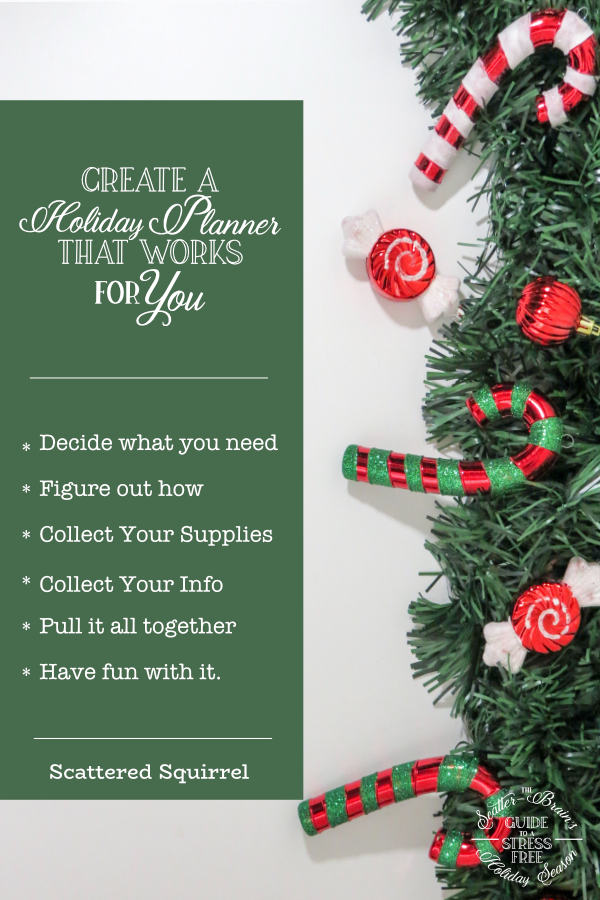


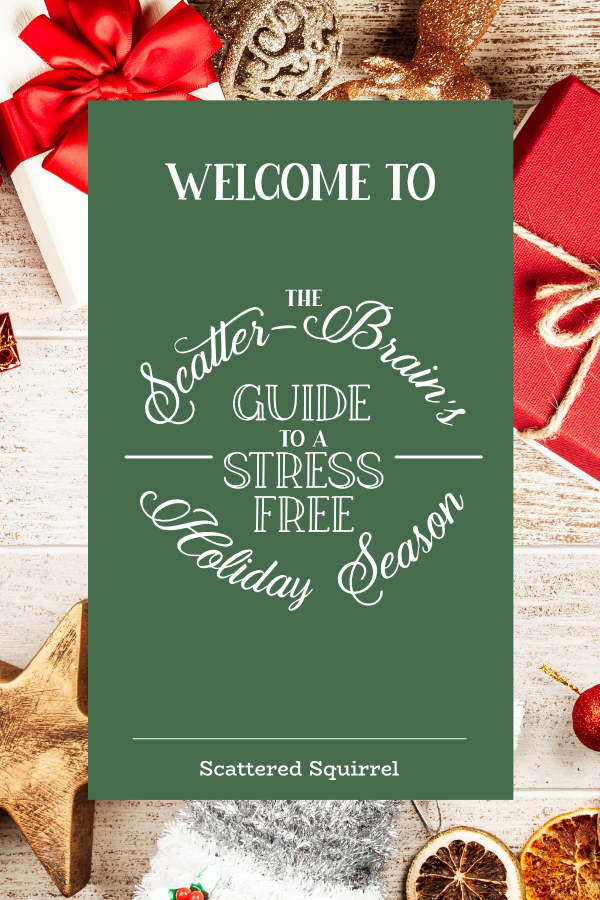
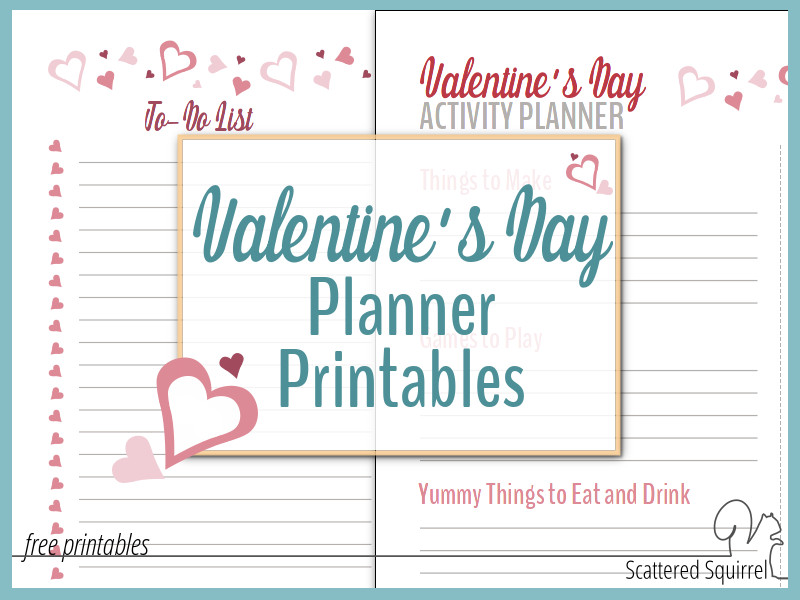
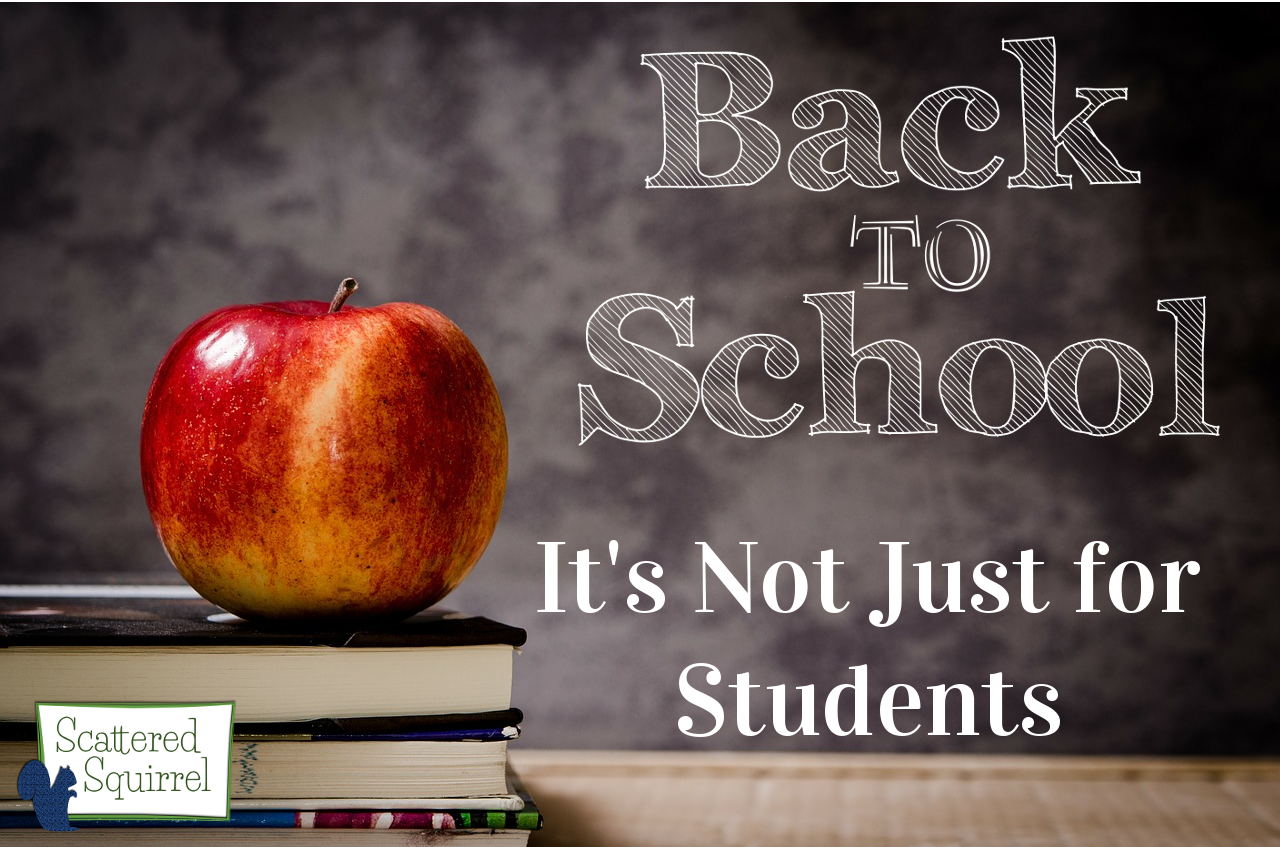
An app I have found increasingly useful the longer I’ve had it is- zoho notebook. It’s free, and a little like evernote. But I think it is more beautiful and easier to group things, and later find things. You can even set reminders for the stuff that needs to be done one specific days.