A Quick Peak at How I Make Printables
Over the course of the two and half years I’ve been blogging I’ve been asked many questions. So many in fact that I started a list and keep track of how many times I get asked the same questions. I’m thinking that having a FAQ page, one day, might be kind of neat. When I started this journey, I never, not even in my wildest dreams, imagined that anyone would read my blog, let alone ask me questions about it and other things.
I thought I would start with the question that I get asked the most. At least once each week someone asks:
What program do you use to make your printables?
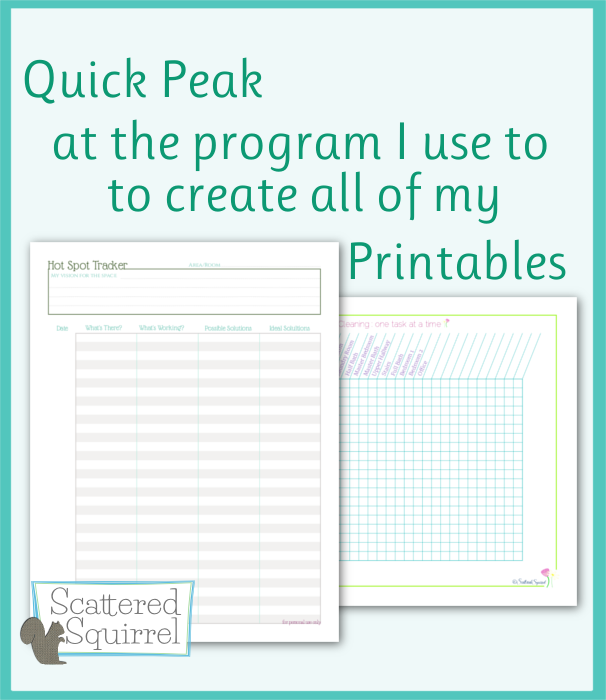
When it comes to making printables, there is not a one size fits all answer. I know many people use Power Point, Publisher, Word, Excel, Pages, Google Docs, even Photoshop, PicMonkey and Canva. It all depends on what you’re wanting to make, what you’re comfortable using, and what operating system you run on your computer.
I’m a Linux girl, and most of the programs I use are all open source. Libre Office for example is my go to for my word processing, spreadsheet and database creating needs and Gimp is my go to for photo editing. But when it comes to creating my printables I turn to my favourite of all my programs; InkScape.
InkScape is an open source (so free to download and use) vector drawing creator/editor, but don’t let that fool you, you can do many other things in Inkscape. Almost all of my images use some element I created in InkScape, but for now, let’s just take a peak at the printables.
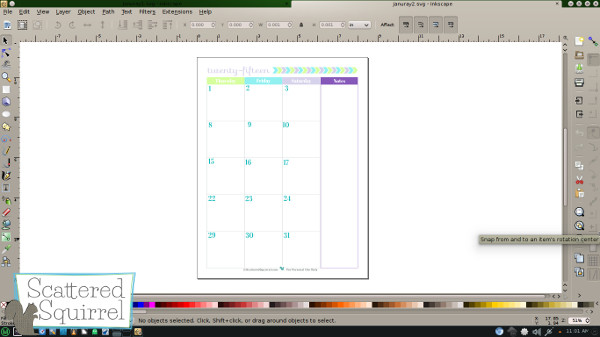
What I like Best About InkScape
- Absolute control of everything
- Being able to manipulate elements to make everything just right
- Being able to edit graphics right in the printable
- Being able to change things as I go
- Freedom to work without my own set of guides and grids
- The ability to work on title photos, watermarks, headers, other bloggy/website elements as well as printables
- It’s what I know
Below is an example of grids and guides I mentioned above. I have my grid set to be 6 mm or 1/4 inch, because the margin is more important for the printed items than for graphics, in my opinion. I can change it at any time, but I find this works best for me.
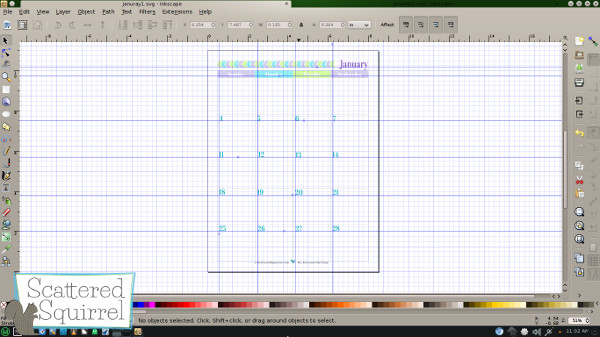
Most of my printables have between a 1/4 – 1/2 inch margin around the outside allowing room for hole punches and bindings. As you can see in the above photo, I often use guide lines as well, especially for something like my calendar pages. I don’t know if InkScape has pre-done templates, I’ve never looked. Every element on each printable is created by me, right in the program. Which brings me to some of the negatives of using this program.
- Every element has to be created on its own. For example: I make the calendar grid by making a square or rectangle and then adding in additional lines to divide it into days. I have absolute control, but it takes a little more work. Also, each date has to be entered by hand, and moved to line up by hand, and I check them all a hundred and fifty times to make sure I have the right date on the the right day of the week.
- I cannot create two full size pages at once. I purposefully used the two page full size calendars for this post, because the illustrates some of the limitations. To create the month of January I had to make two separate files, and then use another program to join them together. To make multi-page downloads I open the PDFs into a program called PDF Shuffler and it saves them together.
- Because it is a graphics program, it is a little system intensive, meaning it uses more RAM and CPU to run than say a word processor.
- Spell check doesn’t work. That means each and every printable is triple checked by me for spelling. I’m only human, even with all that extra checking I miss things. 🙁 Nothing worse than having a printable floating around with a spelling mistake on it.
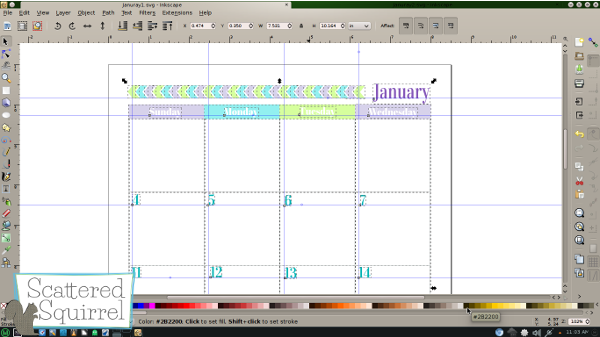
The photo above is a good example of what I meant by creating each element. Those dotted lines are borders around each individual element that went into making the calendars. It’s a little time intensive, but I LOVE crafting these printables to share with all of you.
Using a program like InkScape to make printables won’t work for everyone, but if you’re thinking you want to make your printables, I urge you to start with a program you enjoy using, or know how to use, and then start playing with it. If there is something you want to do, look up a how to video or a tutorial online. You might be surprised with what you can create once you start playing.
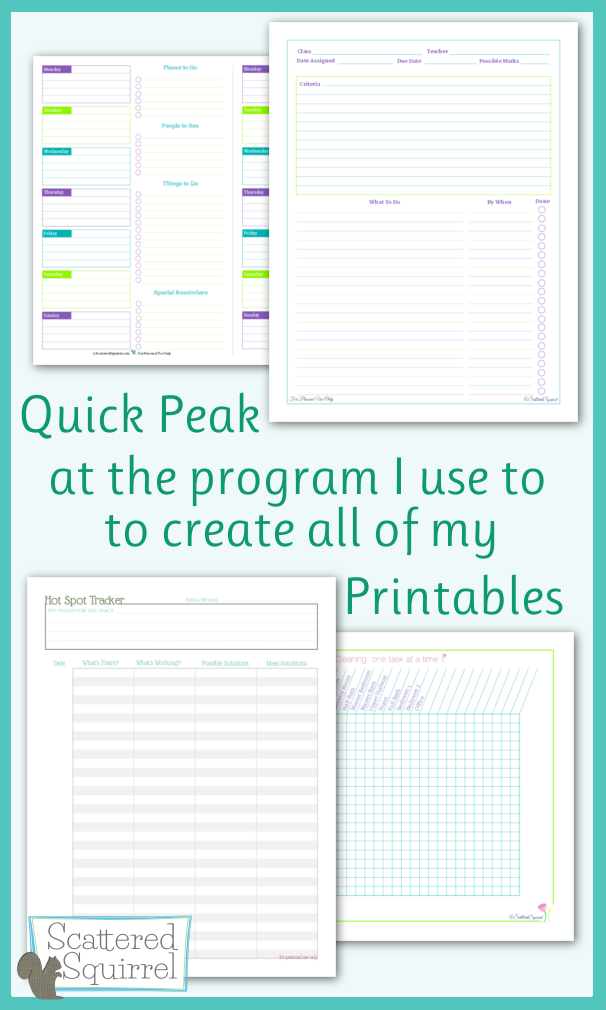

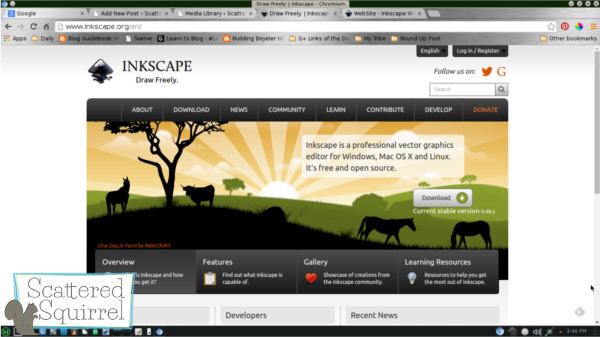
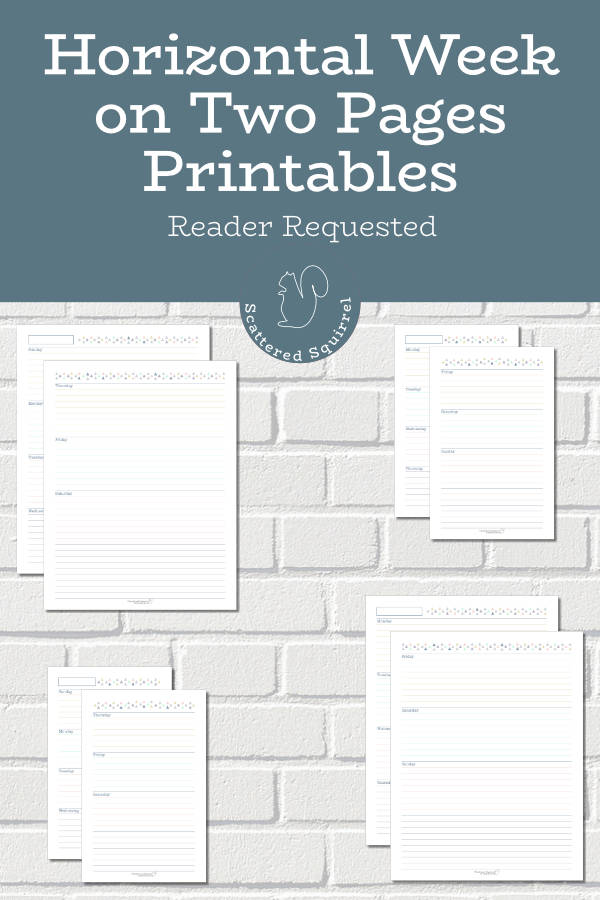
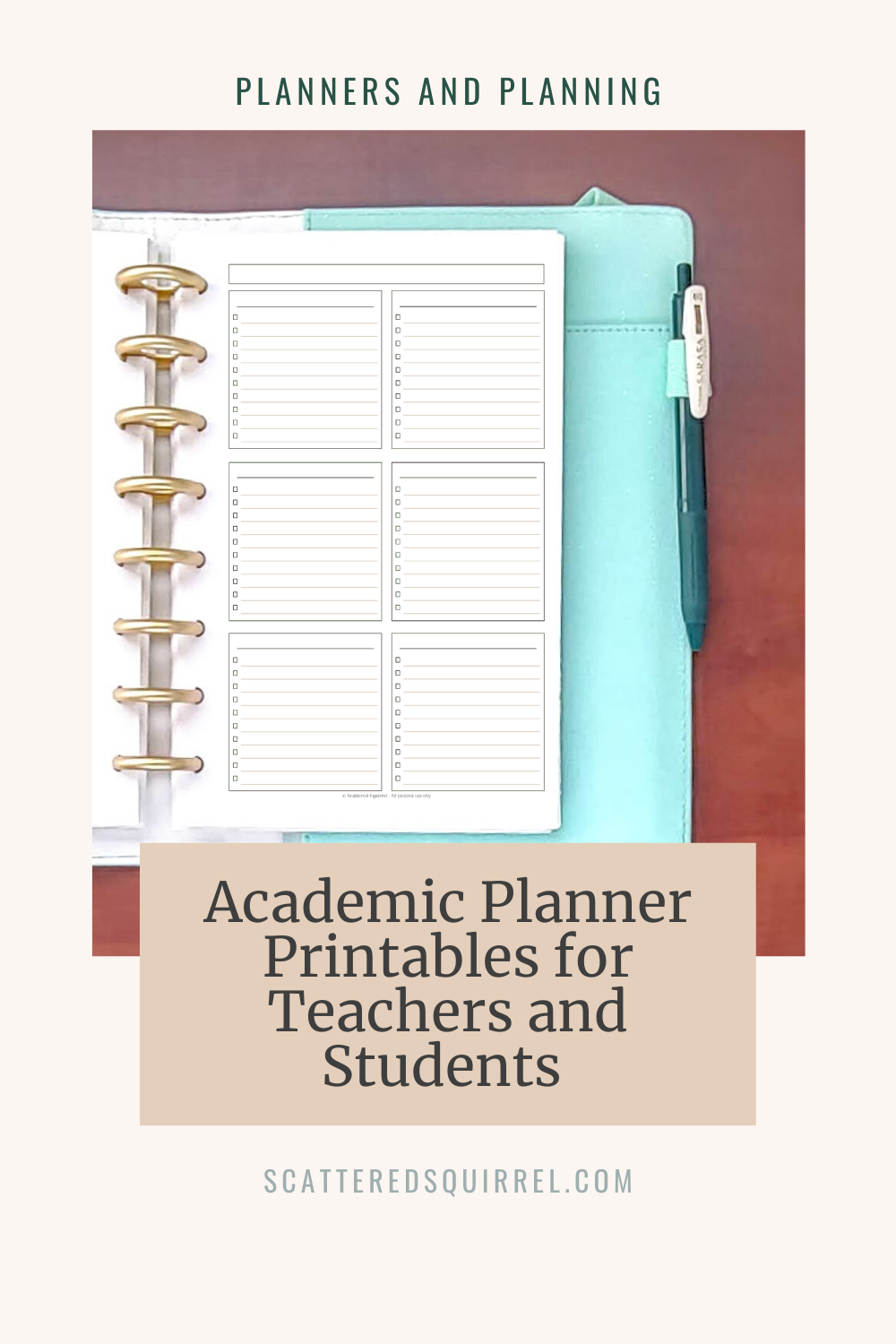
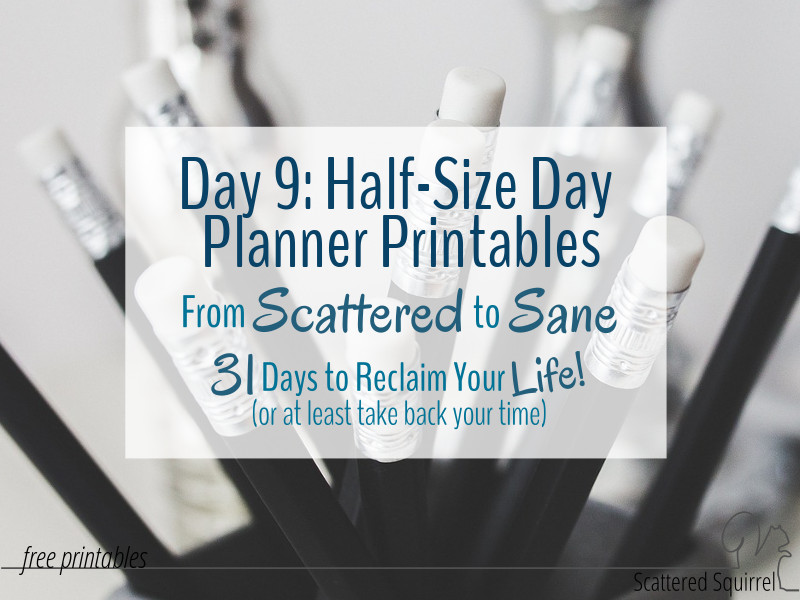
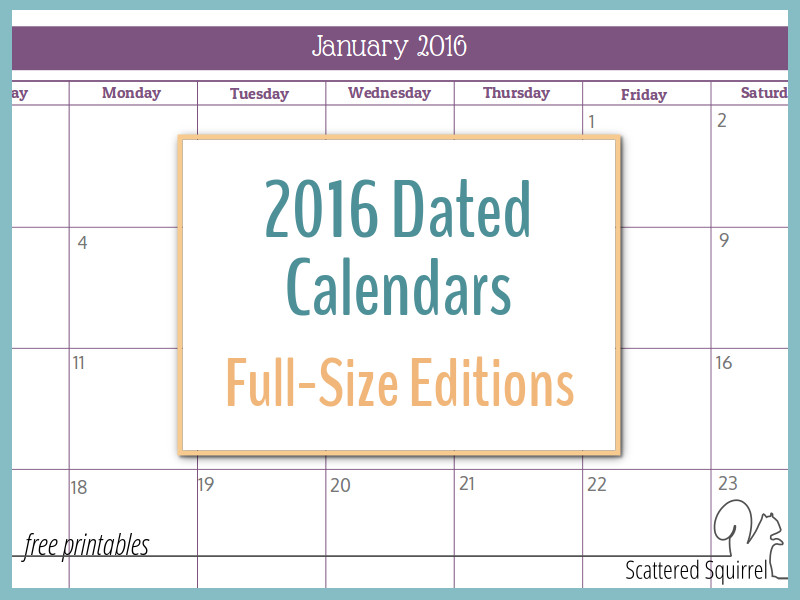
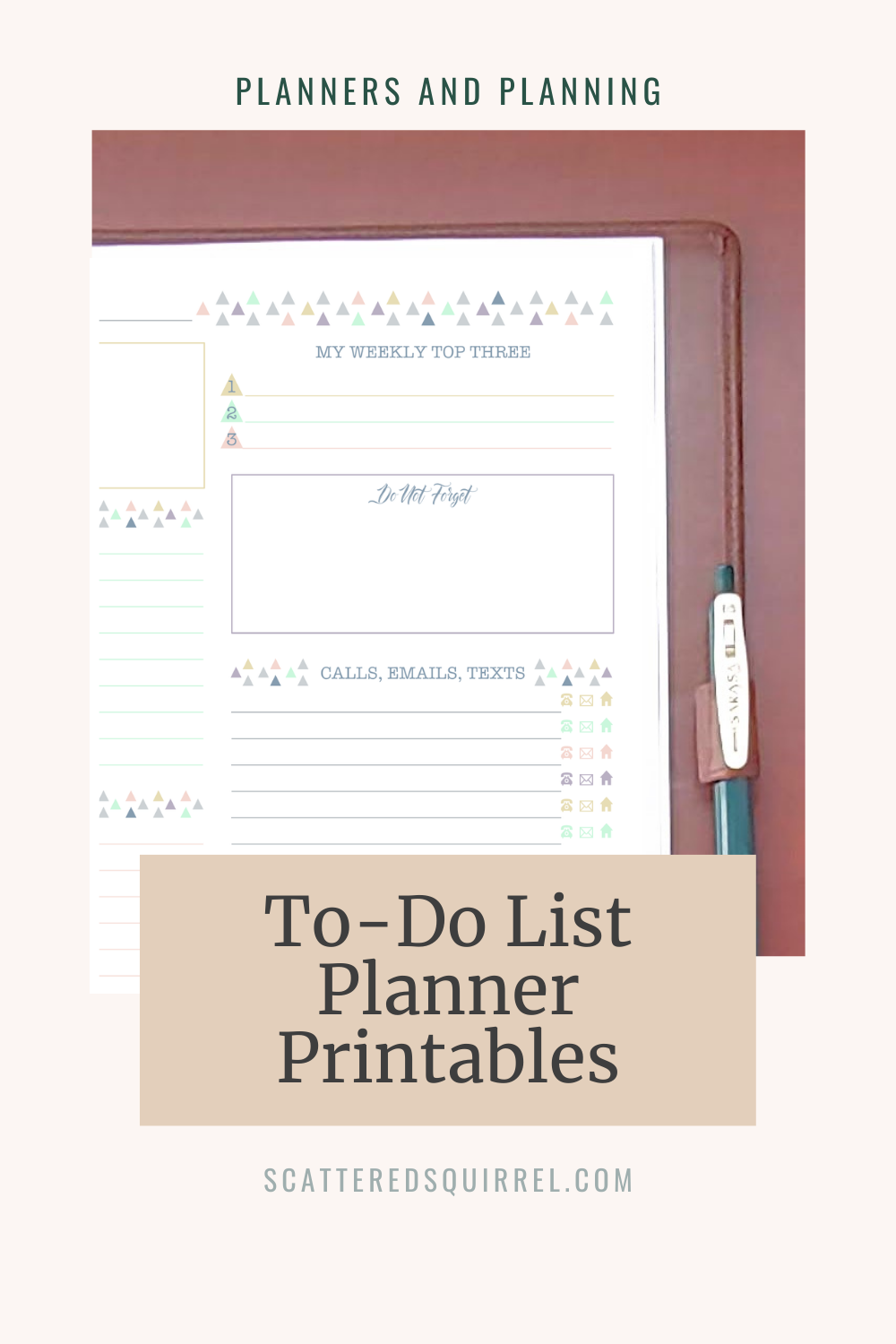
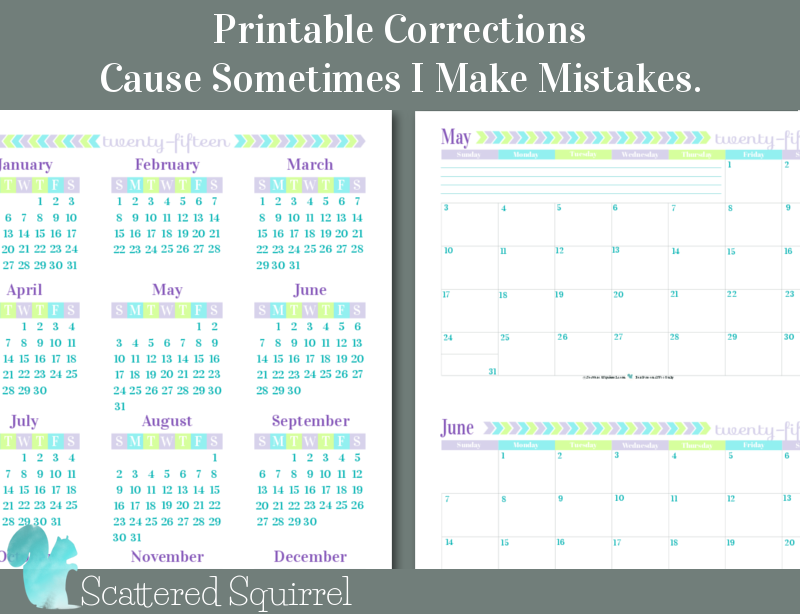
I would love to see a video and have a step-by-step guide to make my own planning sheets. Not very computer smart but I can follow instructions. I’ve saved your post in Pinterest so happy I found your blog
Hi Diana, a video will be coming at some point. I’m using a different program now, but the premise is still pretty much the same. In the meantime, have you checked out Canva? They have a ton of templates that you can customize to fit your needs and design style and it’s free to use.
I know it’s been years since you wrote this post, but I just found your blog today! I would be really interested in a video. I currently use Canva to make printables, but I’m really interested in learning how to use Inkscape to make them, because not only do you have more control, but it’s free. (I know Canva’s free, but there’s so much more in pro!) The only problem with using Inkscape is that I don’t even know where to start! When I first started learning how to use Canva, it was extremely frustrating to me that the biggest piece of advice I found online about learning how to use it, was to just start using it and figure it out as I go. But that is exactly how I learned how to use it, by using it! Unfortunately, with Inkscape, there is A LOT less info online about using it to make printables than there is about using Canva to make printables. I honestly don’t even know where to start!
Hi Amanda, thanks for taking the time to leave a comment. It has been a lot of years since that post. Unfortunately, I’m not using InkScape any longer. I switched to Affinity Designer back in 2018. It’s a paid program, but it’s a one time purchase not a subscription and it allowed me to do things InkScape didn’t, like multipage documents. I totally agree with you, that it’s always nice to have tutorials. A basic beginner’s guide that shows you the tools, what they’re for, and where they are. On YouTube, you can check out the channel Skills Factory – there are some decent tutorials on there. The one issue with InkScape, is that it’s a vector drawing program so most tutorials will be about creating illustrations and graphics more than documents. It doesn’t mean you can’t do it, you just might not find tutorials on how to make a specific page. I know that’s not the help you were looking for. If you’d like, fill out the form linked on my contact page and we can chat more via email if you’d like. Or you can reach out in my DMs on any of my social platforms. I’ll see how I can help more.