More Dated Academic Calendars
Who doesn’t love dated academic calendars with plenty of room for planning and notes? Speaking only for myself, I can’t wait to get mine printed so I can get our home school planner set up and ready for September. This year I tried just using one planner for all school and home stuff and while it worked all right, I’m switching back to separate planners for next year. Is anyone else already thinking about next school year even though summer just started?
Dated academic calendars are great for pre-planning
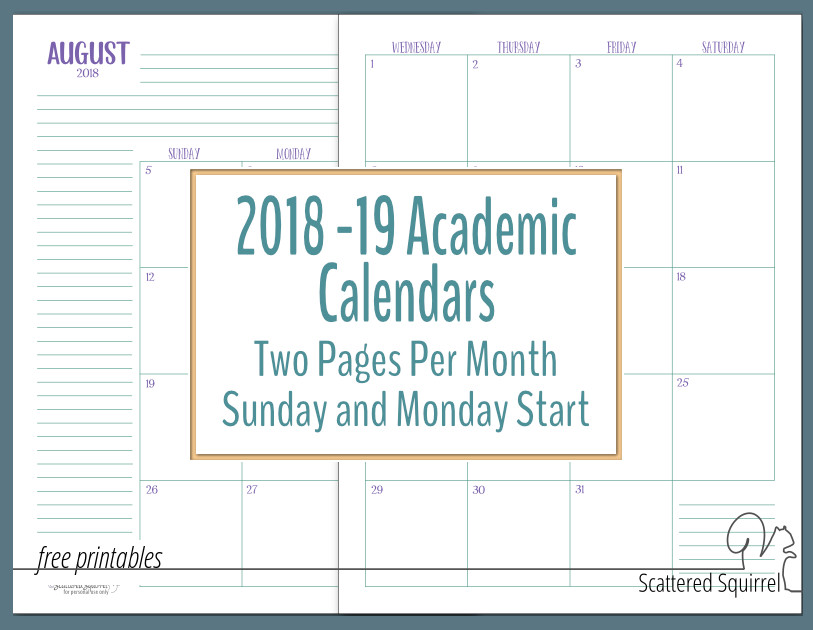
I love the single page academic calendars for hanging on a command center, bulletin board, or even the fridge. They’re great for highlighting important dates and events, especially ones the whole family might need to know about. The two page ones are great for keeping in a binder or planner. I use mine to plan school projects, plan and track lessons, and for notes that we might need to refer to later. I like the that extra room allows me to get good overview of the month, which lets me plan accordingly. Are you ready to check them out?
2 Page per Month Dated Academic Calendar
Just like the two pages per month 2019 calendars, I designed the academic version to be double-sided printing friendly. I’ve included printing instructions for each size. Please make sure to read them before printing.
First up we have the full size versions.
Full-Size Calendar Printing Instructions
This size is usually pretty easy to print and assemble. I’ve included a cover page for these ones to make printing even easier.
- For Printers with Duplexing Available
- Make sure you have two sided printing turned on
- Make sure that you select long-edge binding from the options for two sided printing, this will ensure that when the printer flips the paper, it does so in right way.
- You might need to go into Advanced Settings, Options, or Printer Settings to find the binding option
- Make sure portrait orientation is selected
- Hit print and your calendars should be just fine.
- For Printers without Duplexing
- You will have to manually flip your pages. I always recommend a test print first just to be sure you’re flipping it the right way.
- Make sure you have the page orientation set to portrait
- Print all odd pages first.
- Once those finish printing, take the stack and flip and/or rotate so that your printer will print on the blank side.
- Print all the even pages
Printing and assembling this size is pretty straight forward. Now let’s check out the half-size dated academic calendars.
Half-Size Calendar Printing Instructions
For anyone who is used to using traveler notebook printables, this will probably be an easy thing for you. For everyone else, I know it looks confusing when you open the file, but it’s actually super easy to do. The printing instructions are almost exactly the same as the ones for full-size with just a couple of changes.
Do not be alarmed when you first download and open these ones. It looks like dates on the months don’t line up, but if you follow the instructions below they’ll line up just right when you’re done printing.
Printing
- For Printers with Duplexing Available
- Make sure you have two sided printing turned on
- Make sure that you select short-edge binding from the options for two sided printing, this will ensure that when the printer flips the paper, it does so in right way.
- You might need to go into Advanced Settings, Options, or Printer Settings to find the binding option
- Make sure landscape orientation is selected
- Hit print and your calendars should be just fine.
- Make sure to keep the pages in the order they come out of the printer.
- For Printers without Duplexing
- You will have to manually flip your pages. I always recommend a test print first just to be sure you’re flipping it the right way.
- Make sure you have the page orientation set to portrait
- Print all odd pages first.
- Once those finish printing, take the stack and flip and/or rotate so that your printer will print on the blank side.
- Print all the even pages
- Make sure to keep the pages in the order they come out of the printer.
Assembling the Dated Academic Calendars
- Keeping the pages in the order they printed, turn them so that the month of July is facing you.
- At this point you can simply fold the whole thing in half, with the two pages of July facing each other.
- Use an elastic, string, or staples to hold the pages together and you have a calendar notebook.
- Or you can cut the pages in half down the middle. (at the 5.5 inches mark)
- Once you’ve cut the pages, grab the left hand stack and flip it over onto the right hand one.
- Hole bunch or bind as usual.
Please note – all printers are different, some settings may not be called the same thing. Also, your printer might print the pages in a different order. If you can not see the full month of February 2019, don’t panic. Carefully look through your pages until you find it. You may need to flip each page to make July show up in the middle. You’ll know you did it right if July is showing on one side of the stack and the cover page is showing on the other.
There you have them! The two pages per month dated academic calendars are the second to last additions to the dated calendar line up this year. Still to come are the year on a page calendars. I’ll be sharing both the 2019 and the 2018/19 academic year ones in the same post later on this week.
I’m also working on creating a student planner pack and I would love to hear your suggestions and requests for what to include in it. Drop me a line in the comments below and let me know.
Now It’s Your Turn
Do you use an academic planner? If not, did you use one when you were in school? Let me know in the comments down below.
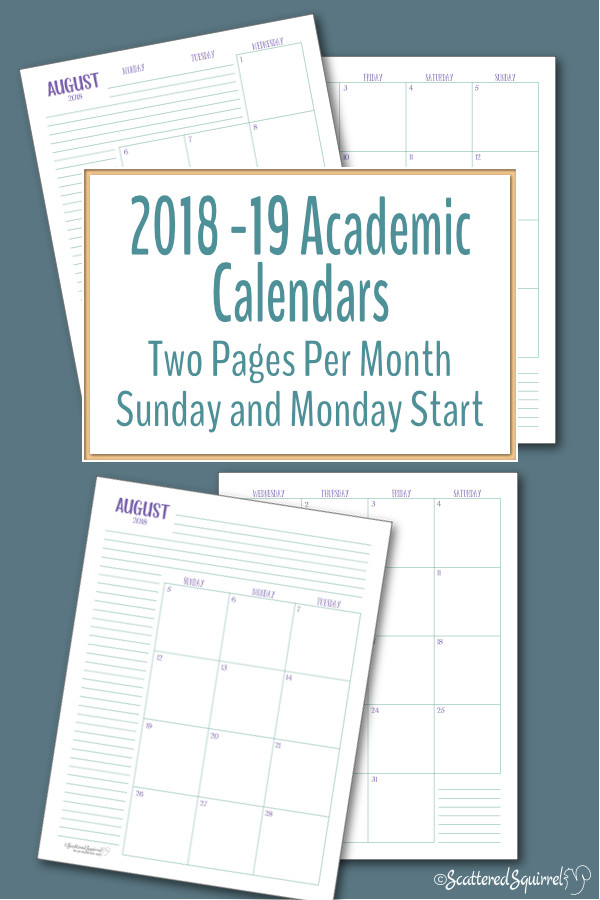

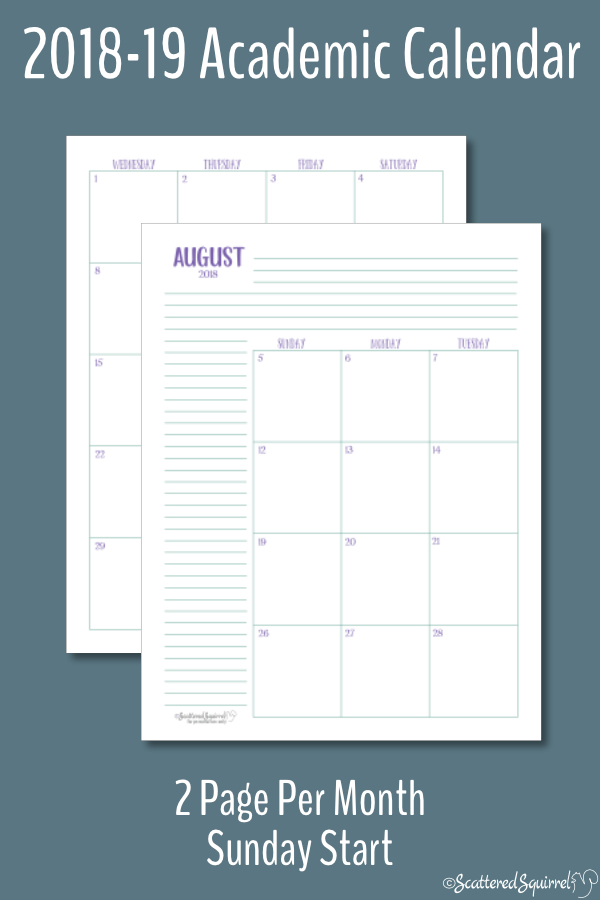
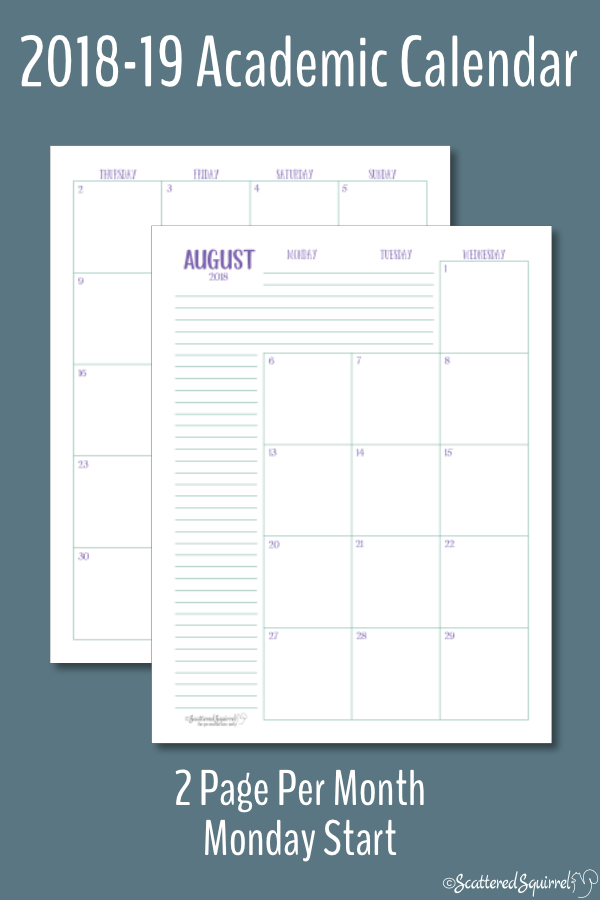
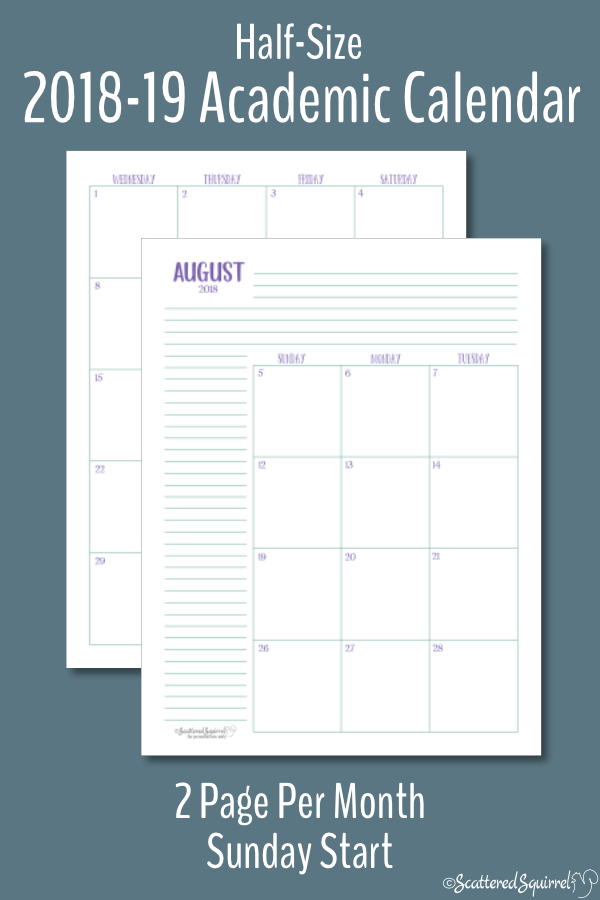
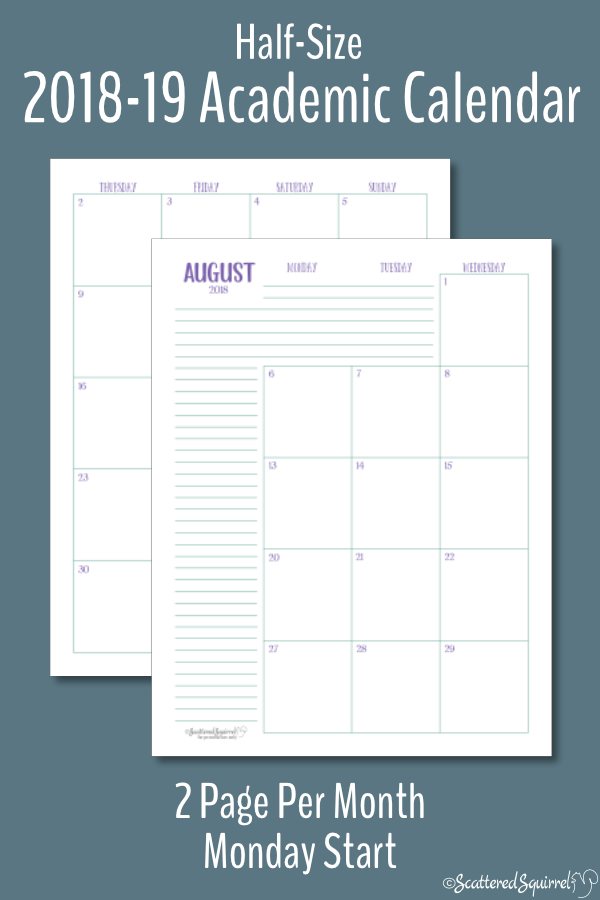
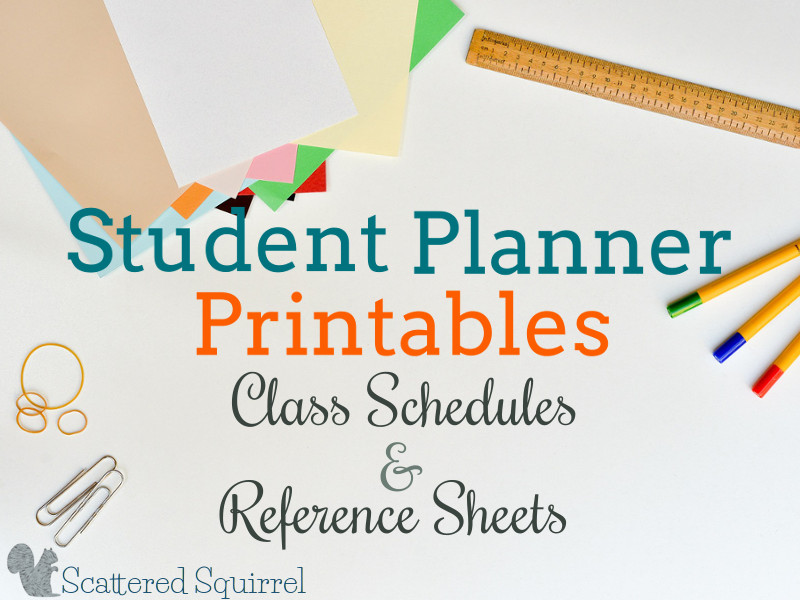

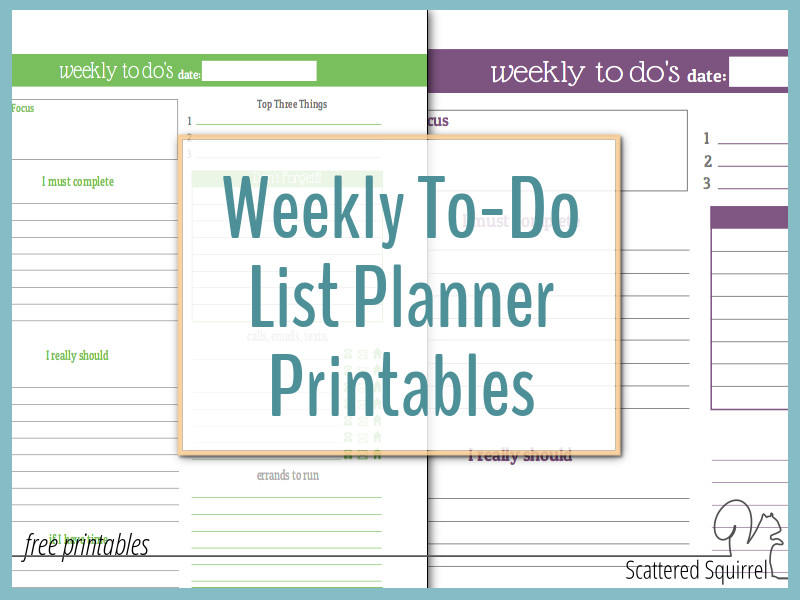
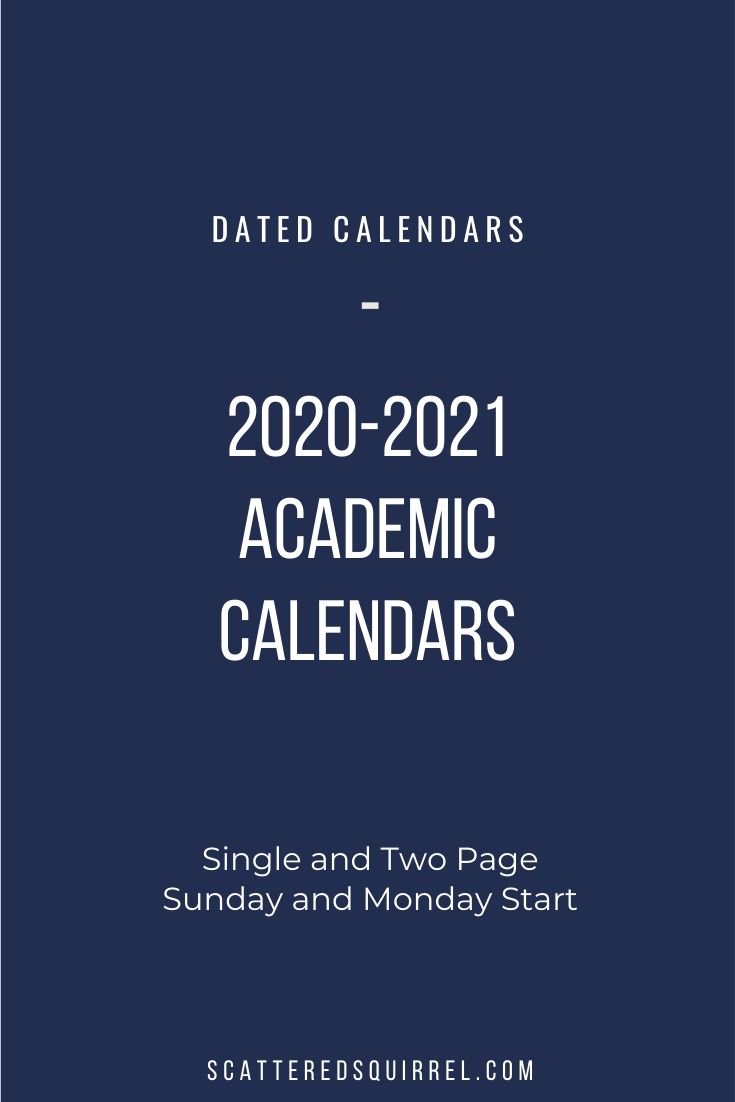

May 2019 is missing Day 1 and 2